
What Is Digital Asset Management (DAM)? Learn It in 5 Minutes Why Your Business Needs It
AEM Asset, Digital Asset Management (DAM), Magnolia CMS
17 June 2025
- Introduction: Digital Asset Management is the First Step in Digital Transformation
- What Is Digital Asset Management (DAM)?
- Common Types of Digital Assets
- Core Features and Benefits of DAM
- Why Your Business Needs to Implement DAM
- Quick Overview of Popular DAM Systems
- Implementation Tips for DAM
- Conclusion: Make DAM the Strategic Core of Content Operations
- References and Further Reading
- Introduction: Digital Asset Management is the First Step in Digital Transformation
- What Is Digital Asset Management (DAM)?
- Common Types of Digital Assets
- Core Features and Benefits of DAM
- Why Your Business Needs to Implement DAM
- Quick Overview of Popular DAM Systems
- Implementation Tips for DAM
- Conclusion: Make DAM the Strategic Core of Content Operations
- References and Further Reading
1. Introduction: Digital Asset Management is the First Step in Digital Transformation
Why businesses are overwhelmed by content every day
In the digital age, companies are constantly producing and handling massive volumes of digital assets—ranging from product images, brand videos, social media posts, business presentations, customer brochures, and design files, to internal training videos and marketing materials. These files are often scattered across personal computers, cloud drives, external vendor platforms, and even email attachments.
As a result:
- Teams can’t find the correct version of a file
- Different channels use inconsistent materials
- Content is often redone or duplicated
- Delayed market response leads to missed marketing opportunities
Companies today are no longer just content producers, but content operators. Effectively managing this ever-growing collection of digital assets has become essential to improving operational efficiency, ensuring brand consistency, and driving marketing performance.
The growing importance and value of DAM
This is where Digital Asset Management (DAM) systems come into play. DAM isn’t just a file storage tool—it’s a central content asset hub that helps businesses achieve the following goals:
Unified storage and retrieval
Every team member can quickly find the correct version of an asset
Improved collaboration
Saves time spent on back-and-forth approvals and avoids redundant work

Brand consistency
Ensures every published asset complies with brand guidelines
Foundation for asset reuse and omnichannel distribution
Maximizes marketing and sales resources
Simply put, DAM is a core infrastructure of digital transformation. Let’s break down what DAM is, what it can do, and why you may need it sooner than you think.
2. What Is Digital Asset Management (DAM)?
Definition: What are Digital Assets and DAM?
Before diving deeper into DAM, let’s clarify two key concepts:
- Digital Assets: Electronically stored files that carry value for a business—e.g., brand logos, marketing videos, product photos, PDF documents, social media visuals, and original design files (like PSD or AI).
- Digital Asset Management (DAM): A platform or system designed to centrally store, organize, manage, search, and share these assets while supporting efficient cross-department and cross-channel usage.
In short, DAM acts as a content headquarters, helping both internal and external teams access the latest, accurate assets in an organized way—eliminating the daily chaos of “Where’s the file?”
How DAM solves enterprise content management challenges
Here’s a look at common business pain points without DAM, and how DAM addresses them:
| Common Problems | DAM Solutions |
|---|---|
| Teams can’t find the correct version | Keyword search and version control features |
| Assets stored across multiple platforms | Centralized storage with unified classification |
| Outdated or incorrect assets are used | Access control and usage policies |
| Hard to share files externally | Shareable links with permission settings |
| Campaigns need quick content assembly | Workflow automation and fast approval processes |
As content production accelerates and expands, relying solely on cloud drives, file servers, or email attachments becomes inadequate. DAM fills this gap by transforming “fragmented management” into “strategic content operations.”
3. Common Types of Digital Assets
Typical categories of digital assets in businesses
Digital assets go far beyond just images or videos. As marketing, sales, training, and communication become increasingly digital, both the volume and types of assets grow rapidly. Here are some common categories:
| Category | Examples | Common Use Cases |
|---|---|---|
| Image Files | JPG、PNG、TIFF、WebP | Website product images, social posts, presentation |
| Video Files | MP4, MOV, AVI | Brand videos, tutorials, ad campaigns |
| Audio Files | MP3, WAV | Radio commercials, voice guides |
| Document Files | PDF, Word, PPT, Excel | Quotes, product brochures, sales decks |
| Design Originals | PSD, AI, INDD | Visual drafts, print layouts |
| 3D/Technical Files | OBJ, CAD, STL | Product design, architectural diagrams |
| Brand Assets | Logo, CI guides, fonts | Brand identity and usage control |
These files come from different departments, vendors, and partners, playing critical roles in branding, internal communication, and customer engagement.
Why centralized management is necessary
When digital assets are scattered across personal drives, emails, cloud storage, or third-party vendors, businesses face the following challenges:
Unable to locate the latest version
multiple versions circulate with no clear source
Incorrect materials used
e.g., expired promotions or unlicensed photos
Redundant work and inefficient collaboration
campaigns start from scratch each time
No permission control or audit trail
no tracking of downloads or edits
Increased risks for data security and copyright issues
files shared through insecure channels
Unable to locate the latest version
multiple versions circulate with no clear source
Incorrect materials used
e.g., expired promotions or unlicensed photos
Redundant work and inefficient collaboration
campaigns start from scratch each time
No permission control or audit trail
no tracking of downloads or edits
Increased risks for data security and copyright issues
files shared through insecure channels
With centralized management features, DAM systems allow companies to classify, tag, set access rules, and share digital assets under a unified structure—greatly improving efficiency and reducing brand and compliance risks.
4. Core Features and Benefits of DAM
Implementing a DAM system isn’t just about storing files—it’s about transforming content chaos into a controlled, trackable, and scalable strategy. Here are its core features and their advantages:
Centralized Storage and Smart Search
DAM consolidates all digital assets into one platform and makes them easy to find through:
· Metadata, tags, and hierarchical categories
· AI-powered image and video recognition (depending on the system)
· Full-text search and filters (e.g., by date, format, purpose)
Benefit: Saves time finding files, improves collaboration accuracy.
Permission Management and Version Control
DAM supports detailed user roles and access rights based on departments, regions, or projects. It also tracks all uploads and changes, maintaining version history.
Benefit: Prevents misuse, protects brand consistency, and ensures compliance.
Multi-format Preview and Quick Sharing
Whether it's a Photoshop file, video, PDF, or PowerPoint, DAM usually allows real-time previews and generates permission-controlled sharing links for partners.
Benefit: Streamlines content reviews, proofreading, and delivery—accelerating marketing timelines.
Workflow Automation and Approval Process
Advanced DAM platforms offer workflow modules, enabling:
· Asset upload → Auto-archiving → Notification to reviewers
· Post-approval → Auto-publishing to websites or marketing tools
· Expired assets → Auto-removal and update alerts
Benefit: Enhances governance and enables complete lifecycle automation.
Integration with Other Systems (CMS, PIM, Marketing Platforms)
Modern DAMs often integrate with systems like:
· CMS platforms (Adobe Experience Manager, Sitecore)
· Marketing automation tools (Salesforce, HubSpot, Marketo)
· ERP, PIM, and e-commerce platforms (Magento, Shopify)
Benefit: Positions DAM as a single source of truth, enabling content consistency and rapid deployment across channels.
5. Why Your Business Needs to Implement DAM
In today’s highly competitive digital landscape, “content is an asset.” How you manage and leverage it will directly impact your business’s efficiency, cost structure, and brand performance. Here are four core reasons why businesses should implement a Digital Asset Management (DAM) system:
Boosts Team Collaboration Efficiency
Without DAM, different departments, agencies, and designers often face issues like inconsistent assets, rework, and time wasted locating files—leading to project delays. With DAM:
· Teams collaborate and review assets on a single platform
· Everyone accesses the correct version of a file
· Reduces time spent using email, cloud drives, or comparing file versions
Result: Smoother workflows and faster response times.
Ensures Brand Consistency and Reusability
When brand visuals, slogans, colors, and product materials are stored separately without control, inconsistencies across channels can hurt brand professionalism.
· DAM stores and manages all brand assets in one place
· Assets are tagged and categorized by usage for easier reuse
· Ensures all content aligns with company policy and licensing terms
Result: Stronger brand identity and reduced content production costs.
Supports Omnichannel Content Publishing
Modern content needs to adapt quickly to multiple platforms: websites, apps, social media, email, ads, retail, and more. DAM enables:
· Fast conversion into various sizes/formats
· Integration with CMS or e-commerce systems for one-click deployment
· Management of regional/language versions and localized assets
Result: Greater agility in responding to market changes and faster time-to-market.
Strengthens Data Security and Compliance
Dispersed asset storage increases risks for data breaches and non-compliance—especially under regulations like GDPR, copyright law, or personal data protection.
· Access control and usage logs
· Expiry notifications and takedown workflows
· License expiration settings and internal use restrictions
Result: Reduced legal risk and better protection of brand reputation.
6. Quick Overview of Popular DAM Systems
When businesses decide to implement DAM, their first question is often: “Which DAM platform should I choose?” Here are five notable DAM solutions and what they offer:

Canto
Feature:
· Simple, intuitive UI for quick adoption
· Supports custom tags, smart search, and sharing links
· Cost-effective
Best for:
Fast deployment and basic DAM features, especially for marketing/design teams

Bynder
Feature:
· Full brand asset management and workflow automation
· Supports brand guidelines and modular workflows
· SaaS model with multilingual/multi-brand support
Best for:
Enterprises focused on brand consistency and cross-team collaboration

Widen Collective (now Acquia DAM)
Feature:
· Powerful metadata and workflow engine
· Customizable categories and access control
· Integration with PIM, CMS, etc.
Best for:
Companies needing strong content governance and product information management
Magnolia
Feature:
· DAM module built into its CMS framework
· Supports Content-as-a-Service
· High flexibility for rapid, multi-channel deployment
Best for:
Businesses looking to combine web and content management
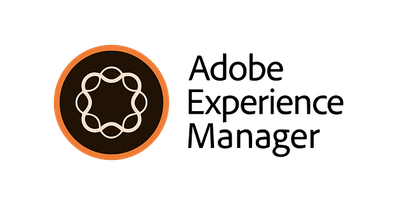
Adobe Experience Manager Assets(AEM Assets)
Feature:
· Deeply integrated with Adobe Experience Cloud (AEM Sites, Target, Analytics)
· AI-powered tagging, Smart Crop, and Dynamic Media
· Headless-ready, with API support
Best for:
Enterprises prioritizing scalability, system integration, and advanced digital experience
7. Implementation Tips for DAM
Implementing a DAM system isn’t just about installing software or migrating to the cloud—it involves process restructuring, content classification, role permissions, and even cultural changes. To maximize DAM’s value, preparation is key.
What to Audit Before Starting
Before launching the project, ask yourself:
- Where are your assets currently stored? Are they scattered?
- Who are the main users/uploaders? Which departments?
- Do you have a clear taxonomy and naming convention?
- Are there issues with duplicate versions, expired licenses, or brand inconsistency?
- What problems should DAM solve? What are your goals?
Tip: Conduct a “content asset inventory” first. Organize your assets into a structure the DAM can efficiently process—otherwise, even the best system won’t perform at its best.
Common Challenges and Success Factors
| Common Challenge | Suggested Solution |
|---|---|
| Staff resist change, prefer old habits | Provide training and choose a user-friendly, intuitive system |
| No clear taxonomy or naming rules | Predefine metadata structures and enforce naming conventions |
| Unsynchronized cross-department workflows | Establish clear usage rules and approval processes |
| No one maintains assets post-launch | Assign a dedicated DAM manager or admin role |
Key to success: Treat DAM as a content governance initiative, not just an IT project.
8. Conclusion: Make DAM the Strategic Core of Content Operations
In the past, companies could manage content within each department. But in today’s content-rich, multi-channel, and brand-sensitive world, lacking a DAM system leads to:
- Slow external marketing response
- Disorganized internal collaboration
- Inconsistent branding and higher security risks
DAM is not just a file repository—it’s foundational infrastructure for digital operations, playing three key roles:

Content Governance Hub
Establishes a manageable and traceable content structure, upgrading from “finding assets” to “governing assets.”
Omnichannel Content Engine
By integrating with CMS and marketing platforms, DAM enables seamless content deployment across channels.

Brand and Operational Consistency
Ensures all stakeholders—from HQ to regional branches, and internal staff to partners—use consistent, compliant, and licensed content.
9. References and Further Reading
If you want to learn more about the application, selection, and implementation of Digital Asset Management, check out these recommended resources:
9.1 Original Articles by Leads Technologies
- How to Choose the Right DAM System for Your Business
Read Article - AEM Assets Case Study: Integrating Dynamic Media for a University Website
Read Case
9.2 Official and International Resources
- Adobe: What is Digital Asset Management?
https://business.adobe.com/hk_zh/products/experience-manager/assets/digital-asset-management.html
9.3 Tools & Trends (English)
- CMSWire: DAM Trends & Insights
https://www.cmswire.com/digital-asset-management/ - Real Story Group: Independent DAM Platform Comparison
https://www.realstorygroup.com/taxonomy/term/1
9.4 Need Expert Help?
If you’re evaluating DAM systems or need expert support for Adobe AEM Assets or Dynamic Media, contact us: Leads Technologies Contact Form


