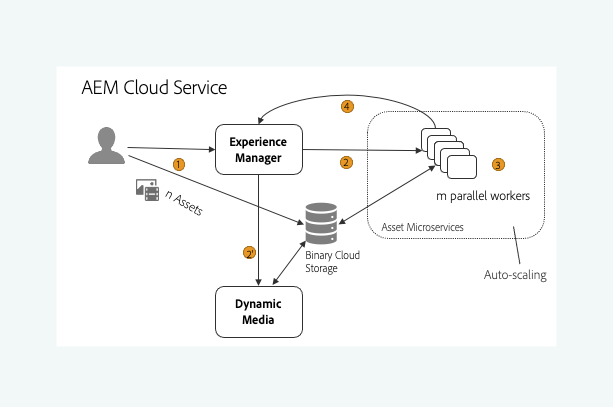
Optimizing Your Workflow with AEM Assets: Best Practices for Digital Asset Management
AEM Assets
24 August 2023
In the ever-evolving realm of digital marketing, the efficient management of digital assets is a cornerstone of success. In this fast-paced environment, organizations need tools that not only store and organize assets but also streamline workflows for maximum productivity. Enter Adobe Experience Manager (AEM) Assets – a powerhouse solution designed to optimize your digital asset management process. In this blog post, we’ll delve into the world of AEM Assets and explore the best practices for enhancing your workflow efficiency.
Understanding AEM Assets and Workflow Optimization
Adobe Experience Manager (AEM) Assets is more than just a repository for your digital assets; it’s a comprehensive platform that enables you to manage, organize, and deliver your assets seamlessly. However, optimizing your workflow goes beyond just implementing a tool – it’s about strategically utilizing its features to enhance productivity and collaboration.
Best Practices for Workflow Optimization
- Centralized Asset Repository: AEM Assets provides a centralized hub for all your digital assets. To optimize your workflow, ensure that assets are organized in a logical structure with clear folders and categories. This simplifies asset retrieval, saving precious time during projects.
- Metadata Magic: Metadata is your asset’s passport to discoverability. Leverage AEM Assets’ metadata capabilities by adding relevant and accurate information to assets. This allows for quick searches, reducing the time spent hunting for specific assets.
- Version Control Mastery: Keeping track of asset versions is essential, especially in collaborative environments. Utilize AEM Assets’ version control feature to maintain a clear history of changes, enabling effortless rollbacks if needed.
- Efficient Collaboration: AEM Assets’ collaboration features enable team members to work together seamlessly. Utilize review and approval workflows to eliminate bottlenecks and ensure a smooth content creation process.
- Dynamic Transformations: Cater to various devices and platforms effortlessly with AEM Assets’ dynamic asset transformation capabilities. This ensures that your assets are optimally displayed across different screens, enhancing the user experience.
- Rights Management: Protect your assets by defining usage rights and access controls. This not only ensures compliance but also prevents unauthorized use, safeguarding your valuable content.
The Benefits of Workflow Optimization
- Boosted Productivity: Optimizing your workflow with AEM Assets reduces manual tasks and accelerates processes, leading to enhanced productivity across your team.
- Streamlined Collaboration: Collaborative features enable teams to work cohesively, reducing miscommunication and promoting efficient content creation.
- Consistent Branding: By accessing approved and up-to-date assets in AEM Assets, you ensure consistent branding across all touchpoints.
- Enhanced User Experience: With dynamic asset transformations, users receive content optimized for their devices, resulting in an improved user experience.
Conclusion
In the digital landscape, where speed and quality are paramount, optimizing your workflow is non-negotiable. Adobe Experience Manager (AEM) Assets empowers organizations to not only manage their digital assets effectively but also to supercharge their workflows for maximum efficiency. By embracing best practices, such as organizing assets, leveraging metadata, and facilitating collaboration, you can harness the full potential of AEM Assets to streamline your digital asset management and achieve superior results in your digital initiatives. Take the leap towards workflow optimization with AEM Assets and watch your digital content thrive like never before.
