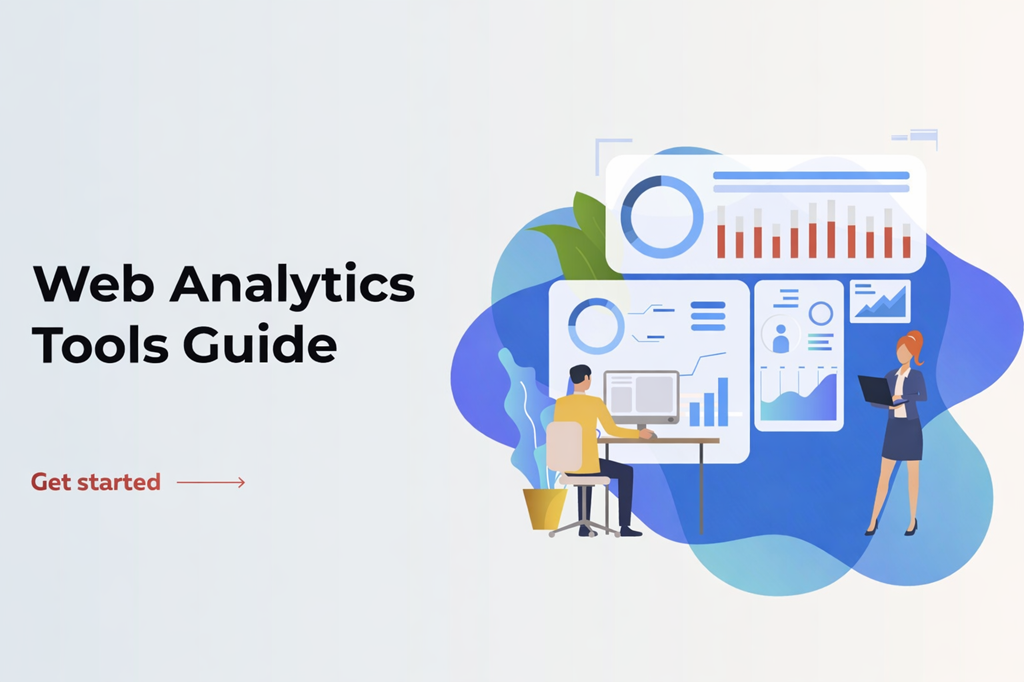
2026 Top Enterprise Website Analytics Tools Guide
Adobe Analytics, Google Analytics, Website Analytics
13 May 2025
- Introduction: How to Choose Website Analytics Tools and Why It Matters?
- In-depth Analysis of Mainstream Choices: Google Analytics vs Adobe Analytics
- Brief Introduction and Positioning of Other Analytics Tools
- Tool Matching Recommendations Based on Enterprise Scale and Needs
- Implementation Strategies and Case Studies
- Conclusion: Choosing the Right Tool is Just the First Step in Data-Driven Decision Making
- References
- Introduction: How to Choose Website Analytics Tools and Why It Matters?
- In-depth Analysis of Mainstream Choices: Google Analytics vs Adobe Analytics
- Brief Introduction and Positioning of Other Analytics Tools
- Tool Matching Recommendations Based on Enterprise Scale and Needs
- Implementation Strategies and Case Studies
- Conclusion: Choosing the Right Tool is Just the First Step in Data-Driven Decision Making
- References
1. Introduction: How to Choose Website Analytics Tools and Why It Matters?
Now almost all companies understand that “website data is very important,” whether it’s for marketing, managing memberships, or tracking conversion performance. Analytical tools are indispensable. However, when implementing these tools, the first question many companies ask is:
“With so many tools available on the market, which one should I choose?”
The most common choices are Google Analytics (GA4) and Adobe Analytics. GA4 is free and has a low operational threshold, making it the preferred choice for many companies as an entry-level option; Adobe Analytics, on the other hand, is powerful and supports deep integration, making it a standard feature for many medium to large enterprises. In addition, tools like Matomo, Mixpanel, Amplitude, etc., each have their own characteristics suitable for different scenarios.
However, choosing the wrong tool can lead to situations such as:
- Installed but no one uses it or knows how to use it
- Reports are too basic to address real operational issues
- Discover after using for a while that advanced needs are not supported, requiring starting over
Therefore, selecting the right analysis tool is not just about choosing features but also laying the foundation for the company’s data-driven decision-making.
This article will guide you through some of the most commonly used analysis tools by companies today, with a special focus on comparing and recommending GA4 and Adobe Analytics, helping you select the most suitable combination of analysis tools based on your needs, budget, and future plans.
2. In-depth Analysis of Mainstream Choices: Google Analytics vs Adobe Analytics
Among the many website analytics tools, Google Analytics (GA4) and Adobe Analytics are currently the two mainstream options most frequently considered by companies. Their positioning differs, as do their target users and operational methods.
This section will help you quickly grasp the differences and features of these two tools from several practical perspectives.
2.1 Google Analytics (GA4): Free Entry-Level Option, Marketing-Friendly
GA4 is a free analytics tool offered by Google and is currently the default installed tool on most corporate websites. It is ideal for observing visitor behavior, traffic sources, and conversion performance, and integrates seamlessly with Google Ads, Search Console, and other services.

Main Features:
- Free to use, suitable for SMEs and startup teams
- User-friendly interface for quickly viewing traffic, bounce rate, events, etc.
- Tracking events can be set up quickly via Google Tag Manager
- Integrated with Google Ads for convenient ad performance tracking
Common Use Cases:
- Want to track basic website traffic and sources (SEO, ads, social media, etc.)
- Evaluate the performance of EDM campaigns or event pages
- Observe visitor behavior and bounce rates
Suitable For: SMEs, content websites, marketing teams initially implementing analytics
2.2 Adobe Analytics: Enterprise-Level Integrated Analytics Platform
Adobe Analytics is an advanced data analytics solution designed for medium to large enterprises. It supports custom dimensions and event tracking and can be integrated with other tools in the Adobe Experience Cloud (such as AEM, Campaign, Target). This makes it suitable for organizations that need to handle complex data structures and multi-channel data.

Main Features:
- Supports data integration across websites, apps, CRM, offline channels, etc.
- Allows for flexible customization of reports and user permissions based on brand, region, language, business unit, etc.
- Offers advanced analysis modules, segmented behavior tracking, real-time reporting, and predictive models
- Can be integrated with Adobe Target to deliver personalized content recommendations and retargeting campaigns
Common Use Cases:
- Financial services tracking member login behavior, product calculations, and application forms
- Retail/e-commerce integrating online and offline shopping behaviors and push notifications for recommendations
- Manufacturing and multi-brand groups consolidating website data from different regions/subsidiaries
Suitable For: Large enterprises, cross-department website managers, organizations needing multi-level reporting and integration capabilities
2.3 Quick Comparison: GA vs Adobe Analytics
| Criteria | Google Analytics (GA4) | Adobe Analytics |
|---|---|---|
| Cost | Free | Commercial license, priced based on scale |
| Usability | Easy to use | Requires basic data architecture and technical knowledge |
| Feature Depth | Basic features | Supports advanced events, custom reports, real-time analysis |
| Integration | Integrates well with Google Ads, GTM | Can integrate with AEM, Campaign, CDP systems |
| Suitable Scale | Small to medium enterprises | Large enterprises, cross-brands, multi-language, multiple business units |
| Data Scalability | Limited scalability | Highly customizable, supports internal data connections |
2.4 Which One is Right for You?
Choose GA4 if:
- Just starting to establish a web analytics system
- Marketing-led, focusing on ad performance tracking
- No significant integration needs, want quick deployment and self-management
Choose Adobe Analytics if:
- Need to integrate apps, CRM, CDP, or other systems
- Have multi-brand, multi-site, multi-region management needs
- Already have a data team, prioritize data quality and application
- Want to pair with Adobe Target or Campaign for personalization and automation
3. Other Analytics Tools Introduction and Positioning Supplement
Besides Google Analytics and Adobe Analytics, which have the highest market share and most mature features, there are several other analytics tools available that cater to different scenarios and needs. This section will introduce some of the more common tools and explain their positioning and suitable users.
3.1 Matomo (formerly Piwik): Self-hosted Choice Emphasizing Data Ownership
Matomo is an open-source web analytics platform, supporting self-hosting or cloud versions. The main feature is complete control over data by the enterprise, without sending data back to third-party servers, making it particularly attractive for organizations prioritizing data privacy and regulatory compliance (e.g., GDPR).

Suitable For:
- Government agencies, public institutions, educational organizations
- Enterprises requiring data sovereignty and cannot store data outside their country
- Have an IT team capable of managing a self-hosted environment
Limitations and Considerations:
- Features are similar to Google Analytics but do not match the advanced applications of Adobe Analytics
- If choosing the self-hosted version, requires certain maintenance and cybersecurity capabilities
3.2 Mixpanel: Product Analytics Tool Focused on User Behavior
Mixpanel is primarily designed for product-oriented services, excelling particularly in event tracking, path analysis, and user retention observation. It is commonly used in app development, startup platforms, SaaS services, and other areas. Unlike Google Analytics, which focuses on “page views,” Mixpanel centers around “user behavior.”

Suitable For:
- Teams focused on App or SaaS products
- Want to track click rates, conversion rates, and usage frequency of specific features
- Interested in observing retention curves and usage habits of a particular group of users
Limitations and Considerations:
- The architecture differs from web marketing-oriented analytics tools and is not suitable for pure content websites
- If there is no product data-driven process or product management (PM) team, the value may be limited
3.3 Amplitude: A Product Data Platform Similar to Mixpanel
Amplitude shares similar functionalities with Mixpanel and is primarily used in App, interactive platform, and SaaS fields. However, it places a stronger emphasis on user lifecycle management and cohort analysis, making it suitable for scenarios where different stages of users (e.g., registration, active users, churned users) need to be analyzed.

Suitable For:
- Product teams looking to track onboarding, conversion, and retention rates
- Companies with needs for multiple versions/features and A/B testing
- Startups, digital platforms, and e-commerce membership systems
3.4 Piwik PRO: Privacy-Oriented Commercial Version
Piwik PRO is a commercial analytics platform developed from Matomo, retaining the advantages of self-hosting while offering business support, visualized reporting, and compliance management features. It is particularly popular among European companies, healthcare institutions, and large organizations.

Suitable For:
- Companies targeting the European market that need to comply with GDPR
- Highly data-sensitive industries (e.g., healthcare, education, insurance)
- Those who want to retain control over their data while also having access to commercial technical support
3.5 Summary: These Tools are Supplementary Options for Specific Scenarios
| Tool Name | Core Positioning | Target Users |
|---|---|---|
| Matomo | Self-hosted, self-managed analytics | Governments, public sectors, educational institutions |
| Mixpanel | User behavior analysis | Apps, startups, product teams |
| Amplitude | Retention and behavioral segmentation | SaaS, platform-based services |
| Piwik PRO | Commercial privacy-focused analytics platform | European market, enterprises with highly sensitive data |
Although these tools each have their own strengths, most are designed to meet specific scenarios and needs. For most businesses, Google Analytics is the starting point for web analytics, while Adobe Analytics serves as an expanded platform when deeper data integration and marketing applications are required.
4. Tool Recommendations Based on Business Size and Needs
Every business has slightly different needs when it comes to web analytics — some prioritize ease of use, others require database integration, some aim to optimize ad conversions, and others want a deep understanding of user behavior. Below, we categorize common situations based on business size and industry type, and provide corresponding tool recommendations.
4.1 Recommendations by Business Size
1. Small and medium-sized enterprises (SMEs) with less than 200 employees and limited budget
Target Characteristics:
Practical, easy to use, quick to deploy, typically led by marketing or sales teams.
Recommended Tools:
- Google Analytics (GA4): Free, feature-rich, suitable for traffic and conversion tracking.
- Matomo Cloud (if data sovereignty is a concern): Suitable for small businesses with high privacy requirements.
2. Medium to large enterprises (more than 200 employees with a digital operations strategy)
Target Characteristics:
Larger data scale, multiple websites or systems, numerous departments with detailed divisions of labor, and integration needs.
Recommended Tools:
- Adobe Analytics: Flexible integration of CRM, CDP, App, and other data sources, supporting cross-department and cross-brand management.
- GA4 + BigQuery (for advanced users): Combining GA4 with BigQuery to enhance data analysis capabilities is one of the mid-level evolution paths.
4.2 Recommendations Based on Industry Needs

1. E-commerce and Retail
Key Requirements: Product browsing paths, shopping process analysis, conversion rate optimization
Recommended Tools: GA4 (basic), Adobe Analytics (advanced, integrates marketing, recommendation systems)

2. Finance and Insurance
Key Requirements: Form analysis, customer login and behavior tracking, multi-channel journey integration, compliance
Recommended Tools: Adobe Analytics (high security and high integration needs), Matomo (data sovereignty)

3. Education Institutions and Government Agencies
Key Requirements: Public information reach, language version analysis, application process optimization, data protection
Recommended Tools: Matomo (self-hosted or cloud), Piwik PRO (if commercial technical support is needed)

4. SaaS/App Service Providers
Key Requirements: Feature usage, user retention and engagement, A/B testing
Recommended Tools: Mixpanel, Amplitude (event-driven analysis), GA4 (supplementary traffic and conversion metrics)

5. Manufacturing/B2B Industries
Key Requirements: Technical document download behavior, contact form conversion, regional website management
Recommended Tools: GA4 (content performance tracking), Adobe Analytics (multi-brand, multi-language website integration)
4.3 Quick Reference Table for Tool Selection (Based on Conditions)
| Condition/Requirement | Recommended Tool |
|---|---|
| Want to get started with web analytics for free | Google Analytics (GA4) |
| Concerned about GDPR or data sovereignty | Matomo, Piwik PRO |
| Need to integrate with CRM/member systems | Adobe Analytics |
| Want to track product feature usage and retention | Mixpanel, Amplitude |
| Have multiple brands, websites, or international offices | Adobe Analytics |
| Want to quickly understand visitor behavior and ad performance | GA4 + Google Ads |
| Want to build a cross-device, cross-platform marketing tracking architecture | Adobe Analytics + Target |
4.4 A Quick Reminder: Start with Needs, Not with Tool Names
There is no absolute right or wrong among tools — only whether a tool fits your current and future needs.
If you only need basic traffic data, GA4 may be more than sufficient. However, if you aim to manage cross-system, cross-channel, and cross-brand data, and want to support automated marketing and personalized experiences, then enterprise-level solutions like Adobe Analytics would be a better choice.
In the next section, we’ll explore real-world implementation cases to see how companies choose the right analytics tools based on their specific needs and successfully put them into practice.
5. Implementation Strategies and Practical Insights
You’ve selected the right web analytics tool — now the key lies in how to implement and execute it effectively. Based on our experience working with enterprises, even with the correct tool, poor planning during implementation can lead to situations such as “installed but not used,” “reports exist but no one understands them,” or even loss of confidence in data within the team.
This section will cover key strategies for successful implementation, along with several common success stories.
5.1 Three Key Stages for Successful Implementation
1. Define Clear Needs and KPIs
Before implementation, companies should first clearly define their website goals (e.g., conversion rate improvement, form completion rate, feature usage frequency, etc.), and set up tracking metrics and reporting needs based on these goals. During this stage, it is advisable to invite consultants or suppliers to assist in planning to avoid confusion in the subsequent tracking direction.
2. Tool Deployment and Technical Integration
Based on the selected tool, work with IT, consultants, or marketing technology partners to assist in installing tracking codes, setting up events and dimensions, and verifying data integrity and scalability (e.g., whether it can integrate with CRM, member systems).
3. Team Training and Analysis Implementation
After implementation, arrange training sessions for relevant departments such as marketing, product, and sales on the basic use of the analytics tools. Establish a routine of regularly reviewing reports and holding cross-departmental discussions to ensure data is truly understood and put into action.
5.2 Case Study 1: Financial Institution Implements Adobe Analytics to Improve Form Conversion Rates
- Define Clear Needs and KPIs: Before implementation, the company should clearly define its website business goals (e.g., improve conversion rates, understand form completion rates, track feature usage), and plan tracking logic and reporting needs accordingly. It is recommended to collaborate with experienced consultants or technology vendors during this stage to avoid misjudging tracking priorities or incorrect setup.
- Tool Deployment and Technical Integration: Installation and configuration of the analytics tool (e.g., setting up events, dimensions, conversion goals) usually require technical support and may involve integration with apps, member systems, or CRM. If in-house experience is limited, it is advisable to have the vendor assist with setup and testing, which significantly reduces error rates and shortens time to launch.
- Team Training and Analysis Implementation: After going live, arrange basic operation training for relevant teams such as marketing, product, and customer service, and establish a process for regularly reviewing reports and planning actions. In the early stages, consultants can lead data interpretation and optimization recommendations to gradually build internal data capabilities.
5.3 Case Study 2: E-commerce Brand Upgrades to GA4 and Integrates Google Ads to Enhance Ad Performance Analysis
Background: A mid-sized fashion e-commerce brand previously used GA Universal and needed to migrate to GA4 to align with Google’s policy changes, while also aiming to improve ad performance tracking.
Solution: A consultant team assisted with setting up event tracking, conversion path analysis, and Google Ads integration in GA4, redesigning ad source categorization and report visualization.
Results: The brand was able to clearly identify which ad combinations brought in high-conversion, low-bounce users, and optimized its ad budget allocation strategy — resulting in a 19% increase in overall conversion rate and a 15% decrease in CPC costs.
5.4 Case Study 3: Educational Institution Implements Matomo to Meet Data Sovereignty Requirements
Background: A public university website contains multi-language content and must comply with internal information security and privacy policies, making it unable to use Google Analytics or third-party cloud services.
Solution: The institution adopted the self-hosted version of Matomo to track visitor language preferences, application system click-through rates, and download behavior, with IT managing data storage and access control internally.
Results: A website analytics framework with internal authorization controls was successfully established. The Information Office now provides management with visualized data reports on a regular basis, supporting enrollment and department promotion strategies.
5.5 A Quick Reminder: Implementation Is Just the Beginning
Many companies think that installing the tool and setting up reports is the end goal. In reality, web analytics is an ongoing process of optimization. Data only truly drives growth when the team can consistently observe, hypothesize, act, and validate results.
In the next section, we’ll wrap things up by looking at the bigger picture, helping you understand the broader significance of choosing the right web analytics tools — and what steps you can take next.
6. Conclusion: Choosing the Right Tool Is Only the First Step Toward Data-Driven Decisions
Choosing a web analytics tool may seem like a technical decision, but at its core, it’s a strategic business decision.
Whether you choose Google Analytics, Adobe Analytics, or another third-party tool, the real value doesn’t come from the system itself — it comes from whether you’ve built a habit and process of continuous tracking, continuous optimization, and continuous action.
Below are three key principles we recommend to help organizations achieve true data-driven operations:
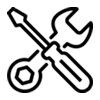
1. The tool should "match your needs and development stage"
Many companies only need to track basic metrics like traffic and bounce rate in the early stages — in which case, GA4 is more than sufficient. However, when your business becomes more complex, involving apps, CRM systems, or multi-site and multi-brand operations, it's time to consider a full-channel integrated analytics platform like Adobe Analytics.
When choosing a tool, the goal isn't to pick the one with the most features, but rather to find the one that best fits your current situation, technical capabilities, budget, and future growth direction.
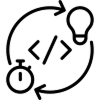
2. Execution is more important than the tool itself
No matter how powerful a tool is, if it's installed incorrectly, tracking is poorly designed, or reports are not understood, it ultimately won't deliver value. Truly effective companies aren't necessarily the most technically advanced — they're the ones that can turn analytics reports into actionable improvements.
This involves three fundamental processes:
- Regularly review data on a weekly or monthly basis
- Identify anomalies, changes, or new trends
- Plan website updates, content changes, or adjustments to advertising strategies based on the data
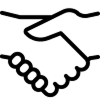
3. Find the Right Partner to Avoid Detours
During the initial phase of web analytics implementation, it is especially recommended to seek assistance from consultants or suppliers who are familiar with the tool's architecture and understand your business needs. Not only can they help you quickly complete technical setups, but they can also assist in designing the correct tracking structure and report logic, saving you up to six months of trial and error, and avoiding data errors and misdirection.
We have observed that many successful implementations of Adobe Analytics or GA4 were almost always supported by external consultant teams, particularly during the early setup and initial training stages.
Next Steps Suggestion
If you are still unsure which set of tools to choose, how to implement them, or worried that no team will use them after implementation, here are our suggested steps:
- Inventory your website architecture, data needs, and integration requirements
- Preliminary assessment of GA4 and Adobe Analytics suitability
- Find an experienced consulting partner for analysis and implementation advice, conduct calculations and planning suggestions
- Start small-scale implementation from one main website or core process
- Establish routine tracking and analysis mechanisms, then gradually expand
Website analysis is a long-term optimization journey, not something completed by a single report or installation. We hope this article helps you choose the right tools and start with the correct strategy. We also welcome you to contact us to discuss the data analysis structure and implementation plan suitable for your enterprise.
7. References
The following are official resources, industry reports, and public documents referenced during the writing of this article, provided for readers’ further reading and verification:
- Google Analytics (GA4) Official Support and Learning Center
https://support.google.com/analytics/
https://analytics.google.com/analytics/academy/ - Adobe Analytics Product Page and Tutorial Resources (Experience League)
https://business.adobe.com/products/analytics/adobe-analytics.html
https://experienceleague.adobe.com/ - Matomo (Piwik) Official Website
https://matomo.org/ - Mixpanel Official Documentation and User Guide
https://mixpanel.com/ - Amplitude Official Website and Customer Success Stories
https://amplitude.com/ - Piwik PRO Privacy-Oriented Web Analytics Platform
https://piwik.pro/ - Gartner Magic Quadrant for Digital Experience Analytics Platforms (2023)
https://www.gartner.com/en/research/magic-quadrant - Forrester Wave: Digital Analytics Platforms
https://www.forrester.com/ - Enterprise Website Analysis Complete Guide: Best Practices from Data Insights to Performance Improvement
https://www.leads-technologies.com/en/blogs/website-analytics-strategy/


