
What Is Adobe Commerce (Magento)? Why Enterprises Choose It
Adobe Commerce, B2B Marketing, e-commerce Platforms
22 May 2025
- Introduction:The Role of Platform Choice in Digital Transformation
- What Is Adobe Commerce? How Is It Different from Magento?
- Key Features and Technical Advantages
- Who Should Use Adobe Commerce?
- Adobe Commerce vs Other Platforms
- Real-World Case Studies
- Conclusion — Why Should Enterprises Choose Adobe Commerce?
- Introduction:The Role of Platform Choice in Digital Transformation
- What Is Adobe Commerce? How Is It Different from Magento?
- Key Features and Technical Advantages
- Who Should Use Adobe Commerce?
- Adobe Commerce vs Other Platforms
- Real-World Case Studies
- Conclusion — Why Should Enterprises Choose Adobe Commerce?
Chapter 1: Introduction:The Role of Platform Choice in Digital Transformation
As global eCommerce continues to evolve, businesses face increasing pressure to deliver personalized, scalable, and seamless digital experiences. Whether in retail, manufacturing, B2B sales, or cross-border commerce, choosing the right eCommerce platform has become a critical factor in staying competitive and driving long-term growth.
Among the many options available, Adobe Commerce (formerly Magento Commerce) has emerged as a top choice for mid-to-large enterprises and global brands. Its modular architecture, multi-language and multi-currency capabilities, advanced B2B features, and native integration with the Adobe Experience Cloud make it a powerful platform for businesses with complex digital commerce needs.
In this article, we’ll explore what Adobe Commerce is, how it differs from Magento Open Source, what features set it apart, and why so many enterprises are choosing it as the backbone of their digital commerce strategy.
Chapter 2: What Is Adobe Commerce? How Is It Different from Magento?
A common question among businesses is: “Is Magento still around?” The answer is yes—but in a more powerful and enterprise-ready form known as Adobe Commerce.
From Magento to Adobe Commerce
Originally launched in 2008 as an open-source platform by Varien, Magento gained global popularity due to its flexibility and active developer ecosystem. In 2018, Adobe acquired Magento and integrated it into the Adobe Experience Cloud suite, evolving it into what is now Adobe Commerce.
Today, Magento exists in two main forms:
- Magento Open Source – Free and community-maintained, ideal for startups or developers with strong technical capabilities.
- Adobe Commerce – A paid, enterprise-grade version managed by Adobe, offering advanced features, cloud hosting, and official support.
Key Differences: Adobe Commerce vs Magento Open Source
| Feature | Magento Open Source | Adobe Commerce |
|---|---|---|
| Cost | Free (self-hosted) | Licensed (includes hosting, security, support) |
| B2B Functionality | Not built-in | Full B2B suite (company accounts, quotes, requisitions) |
| AI & Personalization | Not included | Integrated Adobe Sensei for smart search and recommendations |
| Page Builder | Add-on module | Built-in WYSIWYG visual editor |
| Support & Upgrades | Community-based | Adobe-managed support, SLA, and regular security updates |
Want to explore more about its advanced features? Visit our Adobe Commerce product page for a full breakdown.
Chapter 3: Key Features and Technical Advantages
Adobe Commerce is built to handle the complexity and scale of modern digital commerce. Designed for enterprises that demand flexibility, extensibility, and performance, it delivers a wide range of powerful features across business operations, customer experience, and technology integration.
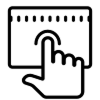
1. Page Builder: Empowering Non-Developers with WYSIWYG Design
Adobe Commerce includes a drag-and-drop Page Builder that allows business and marketing teams to create and manage rich content without writing a line of code.
Highlights:
- Drag-and-drop content blocks (banners, product carousels, CTAs, videos, etc.)
- Real-time preview and version control
- Fully responsive layout across mobile, tablet, and desktop
- Integration with campaign scheduling for promotional landing pages
Use case:
A marketing team launching a new seasonal promotion can create a custom product landing page in minutes—without developer assistance.
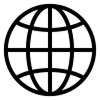
2. Multi-Site, Multi-Language, and Multi-Currency Support
Adobe Commerce natively supports global commerce operations, enabling brands to manage multiple storefronts, currencies, and languages under one backend.
Highlights:
- Centralized control over multiple sites (e.g., brand.com, wholesale.com, jp.brand.com)
- Language localization and regional pricing
- Tax, shipping, and checkout rules per geography
- Custom storefront experiences per region or customer segment
Use case:
A brand with markets in Hong Kong, Taiwan, and Southeast Asia can deploy localized websites in Traditional Chinese, Simplified Chinese, and English—with country-specific payments and logistics.
3. B2B Commerce Suite: Built for Enterprise Procurement
Unlike many platforms that require B2B customization, Adobe Commerce includes a robust B2B feature set out-of-the-box.
Highlights:
- Company account hierarchies with user permissions
- Custom catalogs and price lists per customer
- Quote request and approval workflows
- Requisition lists and quick-order functionality
- Credit limits and net payment terms
Use case:
A wholesale distributor allows customers to log in, browse their personalized catalog, request a quote, and complete an order via internal procurement approval—all within the same portal.
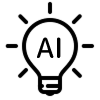
4. Adobe Sensei: AI-Powered Recommendations and Search
With built-in AI from Adobe Sensei, Adobe Commerce personalizes shopping experiences to boost engagement and conversion.
Highlights:
- Intelligent product recommendations based on customer behavior
- Smart search autocomplete with typo tolerance
- Contextual merchandising (e.g., top sellers, back-in-stock)
- Personalized product rankings for each shopper segment
Use case:
A returning customer sees a personalized homepage showing products that match past interest, real-time trending items, and curated promotions—automatically generated by Adobe Sensei.
5. Cloud Infrastructure and API-First Architecture
Adobe Commerce is designed with enterprise-grade cloud scalability and deep integration in mind.
Highlights:
- Hosted on Adobe Commerce Cloud with autoscaling and 99.99% availability
- REST and GraphQL APIs for flexible integration with ERPs, CRMs, CDPs, PIMs, etc.
- Headless-ready architecture supports custom frontend frameworks like React or Vue
- Integrated DevOps pipeline and staging tools
Use case:
An enterprise brand uses Adobe Commerce as the backend and delivers a custom mobile-first PWA frontend powered by GraphQL APIs, while maintaining real-time sync with SAP and Salesforce.
Chapter 4: Who Should Use Adobe Commerce?
Adobe Commerce is not a one-size-fits-all platform. It’s best suited for medium to large enterprises or fast-growing brands with advanced eCommerce requirements. Below are the most common use cases where Adobe Commerce truly excels:
1. Businesses with Multi-Brand, Multi-Region, or Cross-Border Operations
For companies operating in multiple languages, currencies, or regional storefronts, Adobe Commerce simplifies global management with its multi-site architecture.
Example scenarios:
- Running localized storefronts for Hong Kong, Taiwan, and Southeast Asia
- Centralized inventory with region-specific pricing and content
2. B2B Enterprises with Complex Purchasing Workflows
Adobe Commerce offers native B2B capabilities including quotes, credit limits, requisition lists, and approval flows—making it ideal for digital procurement transformation.
Example scenarios:
- Logged-in buyers see their company-specific catalog and pricing
- Multiple users per company account with tiered access and approval rights
3. Businesses Requiring Heavy Customization and System Integration
If your business has unique workflows or requires integration with ERPs, CRMs, CDPs, or POS systems, Adobe Commerce provides an API-first framework built for extensibility.
Example scenarios:
- Complex subscription logic, pricing engines, or fulfillment models
- Two-way sync with internal procurement or logistics systems
4. Brands Focused on Experience, Storytelling, or Content Commerce
When design, brand experience, and content personalization matter, Adobe Commerce—with Adobe Experience Cloud—lets you build immersive commerce experiences.
Example scenarios:
- Fashion, beauty, or lifestyle brands blending editorial and commerce
- Rich media, storytelling, and targeting embedded in the shopping journey
Chapter 5: Adobe Commerce vs Other Platforms
Choosing the right eCommerce platform depends on your company’s size, industry, technical maturity, and global ambitions. Here’s a quick comparison of Adobe Commerce against other popular enterprise-level platforms:
| Comparison Area | Adobe Commerce | Shopify / Shopify Plus | Salesforce Commerce Cloud | WooCommerce |
|---|---|---|---|---|
| Architecture | PaaS (hosted or self-managed) | Fully managed SaaS | Native SaaS | Self-hosted (WordPress plugin) |
| Customization | ⭐⭐⭐⭐⭐ (highly flexible) | ⭐⭐ (limited to what’s built-in) | ⭐⭐⭐⭐ (through partners) | ⭐⭐⭐ (requires PHP dev) |
| B2B Support | ⭐⭐⭐⭐⭐ (built-in B2B suite) | ⭐⭐ (via apps or workarounds) | ⭐⭐⭐⭐ (enterprise B2B modules) | ⭐ (no native B2B features) |
| Integration/API | ⭐⭐⭐⭐⭐ (open APIs + AEC integration) | ⭐⭐ (restricted API access) | ⭐⭐⭐⭐ (well-integrated with Salesforce) | ⭐⭐ (depends on plugins + dev) |
| Best For | Mid-to-large enterprises, B2B, global brands | SMBs, DTC brands, fast time-to-market | Large enterprises using Salesforce ecosystem | Small merchants, bloggers, content sites |
Recommendation Summary:
- Choose Adobe Commerce if you need flexibility, B2B capability, advanced integrations, or operate across multiple regions and brands.
- Choose Shopify Plus if your focus is simplicity, fast deployment, and minimal internal IT involvement.
- Choose Salesforce Commerce Cloud if you’re already part of the Salesforce ecosystem and need CRM-level integration.
- Choose WooCommerce if you’re a small brand already using WordPress and need a budget-friendly entry point.
Chapter 6: Real-World Case Studies
Here are two successful Adobe Commerce implementation projects delivered by Leads Technologies, demonstrating the platform’s flexibility across industries and business models:
Case 1: A Diversified Online Shopping Platform Powered by AEM + Adobe Commerce
Client Background:
A leading telecom brand in Hong Kong aimed to build an integrated digital commerce and content experience.
Highlights:
- Seamless integration between Adobe Experience Manager (AEM) and Adobe Commerce
- Multi-language and multi-currency storefronts for global and local markets
- Easy content updates via Page Builder by marketing and operations teams
Results:
- 27% increase in time-on-site and 32% uplift in conversion rate
- Reduced IT dependency with autonomous operations by business teams
- Recognized by Adobe as a showcase implementation in Asia
Case 2: Large Fashion Label in China Digitizes Its eCommerce Operations with Adobe Commerce
Client Background:
A major Chinese fashion brand required an enterprise-grade platform to manage thousands of SKUs, run promotions, and unify sales across online and social channels.
Highlights:
- Rebuilt product taxonomy and catalog structure to support large inventory
- Integrated Adobe Sensei for smart product recommendations and search
- Unified backend to manage WeChat store, mini programs, and website
- Customized membership system with point-based rewards and tiered pricing
Results:
- 67% YoY increase in online sales; over 50% growth in active member base
- 40% longer session durations and lower bounce rates
- Successfully repositioned the brand from traditional retail to digital-first fashion commerce
Chapter 7: Conclusion — Why Should Enterprises Choose Adobe Commerce?
Throughout this guide, we’ve explored Adobe Commerce (Magento) in depth—from its evolution and features to how it compares to other platforms and delivers results across industries.
✅ Why Adobe Commerce Stands Out:
1. Enterprise-grade flexibility and scalability
Its modular architecture supports rapid growth, with full control over multi-site, multi-language, and multi-currency operations.
2. Unified support for both B2B and B2C models
Adobe Commerce is one of the few platforms with native B2B capabilities including custom catalogs, quotes, and buyer permissions.
3. Seamless integration with Adobe Experience Cloud
Combined with AEM, Adobe Analytics, and Target, it powers a unified commerce and content experience.
4. Open APIs and integration readiness
With REST and GraphQL APIs, Adobe Commerce integrates easily with ERPs, CRMs, CDPs, logistics, and payment systems—making it a future-proof solution.
5. Real-world success stories
From telecom giants to luxury fashion brands, Adobe Commerce has delivered measurable results in conversion, engagement, and operational efficiency.
👉 Why Should Enterprises Choose Adobe Commerce?
Because it’s more than just an eCommerce site builder—it’s a long-term digital commerce platform built to support innovation, automation, and customer-centric growth.
If you’re considering implementing an enterprise-level eCommerce platform, feel free to explore our Adobe Commerce product page, or contact us for a tailored implementation proposal.


