- Introduction: Why Choose Adobe Commerce?
- Planning Before Adobe Commerce Implementation
- Detailed Implementation Process
- Why SEO Should Be Considered During Adobe Commerce Implementation
- Synchronized SEO Strategies
- How Technical Aspects Support SEO-Friendly Design
- Pre-Launch Checklist
- Post-Launch Performance Tracking and Optimization
- Success Case Studies
- Summary and Recommendations
- References
- Introduction: Why Choose Adobe Commerce?
- Planning Before Adobe Commerce Implementation
- Detailed Implementation Process
- Why SEO Should Be Considered During Adobe Commerce Implementation
- Synchronized SEO Strategies
- How Technical Aspects Support SEO-Friendly Design
- Pre-Launch Checklist
- Post-Launch Performance Tracking and Optimization
- Success Case Studies
- Summary and Recommendations
- References
Chapter 1: Introduction – Why Choose Adobe Commerce?
With the digital transformation of global consumer shopping behavior, businesses are no longer merely seeking an “operable” system when selecting an e-commerce platform. Instead, they focus on long-term scalability, integration capabilities, and control over brand experience. Adobe Commerce (formerly Magento Commerce) has become a popular choice for mid-to-large enterprises, cross-border brands, and B2B organizations under this trend.
1.1 The Evolution of E-Commerce Platforms
Traditional e-commerce solutions typically only support single-channel, single-country, or B2C models. However, modern businesses tend to:
- Operate in multiple languages, currencies, and websites;
- Support B2B/B2C hybrid business models;
- Integrate internal systems such as ERP, CRM, CDP, and content management (e.g., AEM);
- Deliver personalized shopping experiences aligned with brand identity.
Adobe Commerce features a highly modular and open API architecture that not only meets the above needs but also integrates seamlessly with Adobe Experience Cloud for a complete digital experience solution.
1.2 Core Advantages of Adobe Commerce (Magento)
- Build and manage multiple brands and regional sites
- Native support for B2B functions (quotations, company accounts, approval workflows)
- AI-driven recommendations and search via Adobe Sensei
- Integration with ERP / PIM / CRM systems and third-party APIs
- Seamless integration with Adobe Experience Manager (AEM) for unified content + commerce experience
👉 Want to learn more about Adobe Commerce’s features and case studies?
Please refer to further reading: What is Adobe Commerce? Why should businesses choose it?
1.3 The Necessity of Concurrent SEO Planning
Many companies treat SEO as a post-launch optimization phase, which often leads to:
- Website architecture unfriendly to search engine crawlers
- URL structure errors causing indexing delays
- Page modules unfavorable for metadata editing and content layout
- Need for re-architecture post-launch, increasing technical burden and cost
Therefore, planning SEO concurrently during the initial implementation of Adobe Commerce can significantly enhance organic traffic potential and reduce future correction efforts.
Chapter 2: Planning Before Adobe Commerce Implementation
Before implementing Adobe Commerce, the most critical stage is not coding or launching pages, but conducting a comprehensive business and technical planning and resource assessment. A well-planned implementation project can avoid unnecessary detours, reduce development rework, and lay a solid foundation for subsequent SEO optimization.
2.1 Clarifying Business Goals and Needs Analysis
Firstly, clearly answer the following questions:
- What is the core goal of the e-commerce platform? Is it to increase sales, strengthen branding, or integrate member experiences?
- Is the main audience B2C consumers, B2B partners, or both?
- Are there plans for regional expansion? Are there challenges related to language, regulations, payment, and logistics diversity?
Recommended Approach:
- Conduct internal interviews with business, operations, IT, and marketing departments to consolidate requirements
- Create an MVP (Minimum Viable Product) and Phase 2 expansion plan
2.2 Budget and Resource Allocation
As an enterprise-level solution, Adobe Commerce requires advance planning in the following areas:
- Software licensing budget (floating based on GMV or transaction volume)
- Implementation services (external partner or internal development)
- Operations and content update staff training
- Whether SEO consultants and data analysts are involved from the beginning?
Tip: If the company lacks internal e-commerce or SEO expertise, it is recommended to collaborate with consultants experienced in Adobe Commerce implementation.
2.3 E-Commerce Architecture Planning (B2B / B2C / Hybrid Mode)
Adobe Commerce supports three primary e-commerce architectures:
| Architecture Type | Characteristics | Applicable Audience |
|---|---|---|
| B2C Mode | Large product catalog, fast navigation, short conversion process | Retail brands, DTC brands |
| B2B Mode | Account levels, quotation processes, permission settings | Manufacturers, wholesalers, enterprise suppliers |
| Mixed Mode | Public B2C store + B2B login area | Multichannel operating enterprises |
Recommendation: Clearly define roles, data flows, and workflow diagrams for each mode at the early implementation stage to avoid module conflicts or development burdens later.
2.4 System Integration Requirements (ERP / CRM / PIM / Payment)
After implementing Adobe Commerce, you may need to integrate with the following systems:
- ERP (Enterprise Resource Planning): Bidirectional synchronization of products, inventory, pricing, and shipping data
- CRM (Customer Relationship Management): Synchronization of customer tags and order behaviors to marketing platforms
- PIM (Product Information Management): Unified product database and media assets
- Payment & Logistics API: Integration with Stripe, PayPal, local third-party payment gateways, and logistics APIs
Tip: If the system is too outdated or lacks API support, consider using an integration middleware (e.g., Mulesoft) or moderate data transformation.
Completing thorough planning at this stage not only ensures smooth initiation of the Adobe Commerce project but also lays a strong structural foundation for SEO (such as category logic, URL structure, and multi-site setup), effectively avoiding risks of future “re-architecture.”
Chapter 3: Detailed Implementation Process
Implementing Adobe Commerce is a systematic project combining strategy, technology, and operational planning. A successful implementation process typically includes the following five stages, all of which must be considered alongside SEO strategies to avoid rework or execution blind spots later.
3.1 Technology Stack Selection (Cloud Deployment vs Self-Hosting)
Adobe Commerce offers various deployment options, allowing businesses to choose based on budget, operational capability, and flexibility needs:
| Deployment Method | Features | Target Users |
|---|---|---|
| Adobe Commerce Cloud (PaaS) | Adobe provides a managed environment including DevOps tools, automatic backups, security, and CDN acceleration | Businesses without an IT team who prioritize stability and automation |
| Self-hosted / Third-party cloud platforms (AWS, Azure) | Highly flexible with full customization of deployment and maintenance processes, but requires responsibility for security and performance tuning | Enterprises with technical teams or existing IT infrastructure |
Recommendation: If your business plans to integrate with Adobe Experience Cloud (e.g., AEM, Analytics, Target) in the future, Adobe Commerce Cloud offers better integration.
3.2 Module Installation and Custom Development
One of the biggest advantages of Adobe Commerce is its modular design, allowing customization based on specific needs:
- Official and third-party modules (Marketplace)
- Custom development (e.g., order logic, membership tiers, promotion conditions)
- REST / GraphQL API integrations with other systems
Note: Customizations should preferably use extension and override methods rather than modifying core code to ensure upgradeability and ease of maintenance.
3.3 Multi-Language, Multi-Currency, and Multi-Site Planning
For international businesses, Adobe Commerce supports managing multiple Store Views or Websites from a single backend:
- Each language or country can have independent product, price, tax, and logistics settings
- Automatic redirection based on language or region (Geo IP) or user selection
- SEO-friendly URL structures like /en/, /tc/
Recommendation: From the start, involve SEO consultants to jointly plan hreflang tags and URL rules to avoid rebuilding later.
3.4 Security and Performance Optimization Best Practices
Adobe Commerce supports various security and performance best practices:
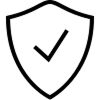
Information security mechanism
Role-based rights control, two-factor authentication, SQL injection and XSS prevention
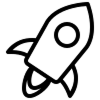
Performance optimization
Full Page Cache, Varnish support, image lazy loading, ElasticSearch import
Automatic backup and error tracking
Integrate with Adobe Commerce Cloud or DevOps tools
Recommendation: Before launch, be sure to conduct load testing, security scans, and website performance tests (e.g., PageSpeed Insights, Lighthouse) to ensure SEO benchmarks and user experience are met.
Chapter 4: Why SEO Should Be Considered During Adobe Commerce Implementation
Many companies treat SEO as a “post-launch optimization task,” only beginning to strengthen search strategies after the website goes live. However, this approach not only reduces efficiency but may also result in missed opportunities for organic traffic, technical rework, and even negative impacts on user experience.
Adobe Commerce, as an enterprise-grade e-commerce platform with a highly customizable architecture and modular system, offers great flexibility—but it also means that if SEO is not included in the initial planning phase, adjustment costs can be substantial.
4.1 Common Mistake: Postponing SEO Until After Platform Launch
Below are the most common mistakes businesses make:
- Website category structure不利于 search engine understanding, leading to ineffective product indexing
- Inconsistent or non-static URL structures causing duplicate pages and crawler errors
- Product page designs focused solely on visuals without space for textual explanations or metadata editing
- Lack of hreflang and canonical tag implementation
- After launch, many pages are found to lack keyword coverage and internal linking, resulting in stagnant organic traffic growth
These issues often require revisiting the system layer to adjust page templates, data structures, or develop new modules—costing significant time and resources.
4.2 Benefits of Early Planning: Letting SEO Grow Alongside Architecture
If SEO planning is integrated from the beginning of the Adobe Commerce implementation process, businesses can benefit in the following ways:
| Pre-Launch Planning Item | Risks Avoided | SEO Benefits Gained |
|---|---|---|
| Product categorization, URL structure | Inefficient redirects and indexing chaos | Improved indexing efficiency and page ranking potential |
| Module development supporting meta title/description | Inability to manually edit metadata post-launch | Enhanced click-through rate (CTR) and relevance |
| Website structure considering SEO crawling paths | Important pages being overlooked or lacking authority | Improved overall SEO score and internal linking strategy |
| Multilingual site design with hreflang tags | Google unable to distinguish regional versions | Strengthened local visibility for international sites |
Conclusion: Incorporating SEO into the early stages of e-commerce platform implementation is the best practice for technical and marketing collaboration, laying a solid foundation for organic traffic growth after launch.
Chapter 5: Synchronized SEO Optimization Strategies
As Adobe Commerce implementation enters the design and development phase, it becomes the ideal time to integrate SEO elements into technical execution and establish a well-structured, search-engine-friendly website foundation. This chapter explains how to implement SEO optimization synchronously—from URLs, meta tags, product page content to website speed.
5.1 URL structure and website architecture design
The website's URL structure not only affects user experience but also serves as a core reference for search engines to understand the site hierarchy and content categorization.
Recommended Practices:
- Use static URLs (e.g.: /mens/shirts/casual/ instead of ?id=12345)
- Avoid duplicate or auto-generated meaningless parameters (e.g.: sessionID)
- Keep product and category page paths logically clear, with primary keywords included in the URL
- Limit site structure depth to no more than 3 levels (Category > Subcategory > Product)
Adobe Commerce's URL Rewrite module allows custom URL anchors. It is recommended to plan category naming conventions and corresponding SEO URL field designs in advance during implementation.
5.2 Meta Tags and Schema Markup Applications
Meta tags are a crucial factor in improving click-through rates and search engine crawling efficiency:
Recommended Settings:
- Each product page, category page, and content page should have unique meta title and meta description
- Product page titles should include the brand name and product model (e.g., "Adidas Men's Sports Shorts | Brand Flagship Store")
- Use Open Graph and Twitter Cards to enhance social media preview appearances
Additionally, consider using Schema.org structured data markup to embed the following fields on product pages:
- Product: Product name, brand, price, and stock status
- BreadcrumbList: Helps enhance category structure display in SERP
- Review / AggregateRating: Displays star ratings and review counts to improve CTR
5.3 Product Page SEO Implementation Essentials
Product pages are often the key traffic and conversion drivers on an e-commerce platform. It is recommended to consider the following elements concurrently:
- Product titles should go beyond internal naming conventions and include user search terms (e.g., "iPhone 15 Pro Magnetic Phone Case")
- Product descriptions should highlight key features and usage scenarios, not just technical specifications
- Images should include alt attributes and be given meaningful file names (e.g., adobe-commerce-product.jpg)
- If product variation options (such as size/color) generate different URLs, canonical tags should be set or duplicate content handled appropriately
5.4 Mobile Optimization and Page Load Speed Improvement
According to Google statistics, for every second delay in mobile site load times, the conversion rate drops by an average of 20%. Adobe Commerce can be paired with the following strategies to enhance speed and user experience:
- Enable Full Page Cache and Varnish caching
- Implement lazy loading for images and videos
- Use WebP image format
- Minimize CSS/JS and reduce the impact of third-party plugins
- Introduce Progressive Web Apps (PWA) to improve Core Web Vitals metrics
It is recommended to arrange Lighthouse, PageSpeed Insights, and GTmetrix tests at the initial implementation stage, incorporating optimization recommendations into the development task schedule.
Chapter 6: How Technical Architecture Supports SEO-Friendly Design
Adobe Commerce, as an enterprise-level e-commerce platform, not only offers flexible business features but also provides a technically robust foundation for building search engine-friendly websites. This chapter will explain how the platform supports technical SEO optimization through Headless architecture, PWA, GraphQL, and integration with AEM.
6.1 Adobe Commerce Support for Headless Architecture & PWA: Improving Core Web Vitals
Traditional full-page e-commerce websites often suffer from slow loading speeds and interaction delays on mobile devices. Headless architecture combined with PWA (Progressive Web App) has become the ideal solution for balancing SEO performance and user experience in modern e-commerce.
How Adobe Commerce Supports These Technologies:
- Official PWA Studio provided to help enterprises build high-performance frontends using React
- Frontend-backend decoupled Headless architecture improves loading speed and reduces bounce rate
- Easier to meet Google’s Core Web Vitals standards (LCP, FID, CLS)
Optimization Benefits:
- Average mobile site load speed improved by 30–50%
- Significantly improved page interaction response time, indirectly boosting SEO rankings and conversion rates
6.2 SEO Considerations for GraphQL and Dynamic Content Handling
Adobe Commerce supports both REST and GraphQL APIs, offering flexibility for frontend integrations. However, since GraphQL relies on client-side rendering, improper handling can result in search engines failing to read content effectively.
Best Practices:
- If using PWA + GraphQL, implement server-side rendering (SSR) or prerendering mechanisms to ensure crawlers can access content
- Use SEO-friendly fallback strategies to display basic HTML structures before full content loads
- While Googlebot supports JavaScript rendering, it introduces latency—SSR remains the preferred approach
6.3 Enhancing Content SEO Performance with Adobe Experience Manager (AEM)
Adobe Commerce can integrate with AEM (Adobe Experience Manager), creating a unified “content + commerce” architecture that enables the development of high-quality, SEO-optimized content marketing platforms.
Integration Advantages:
- Use AEM Page Editor to create landing pages, blogs, and brand pages
- Link editorial content to product pages to strengthen internal linking and increase dwell time
- AEM supports custom SEO tag fields, Open Graph, and hreflang management
- Integrate with Adobe Target for personalized A/B testing to fine-tune titles and content
Extended Use Cases:
Enterprises can use AEM to build content-driven pages such as “Shopping Guides,” “Product Usage Examples,” and “FAQs” to enhance long-tail keyword visibility and domain authority, driving traffic to Adobe Commerce product pages.
Chapter 7: Pre-Launch SEO Checklist
The website launch phase is one of the most critical moments in any project. If a comprehensive check and testing process is not conducted before going live, you may miss valuable search engine crawl opportunities, encounter navigation errors, or fail to collect essential data—potentially impacting traffic and conversions.
This chapter provides a pre-launch SEO checklist tailored for Adobe Commerce projects to ensure your website is fully prepared across content, technical, and analytics layers.
1. Content integrity and conversion testing
- ✅ Has all content for product pages, category pages, and CMS pages been completed?
- ✅ Do product images have alt attributes? Are descriptions and pricing information clear?
- ✅ Are CTA buttons (Add to Cart, Buy Now, Request a Quote) functioning properly?
- ✅ Have forms (Contact Us, Newsletter Subscription, User Registration) been tested and are submitting correctly?
- ✅ Is multilingual content complete? Are language switch and currency switch functions working properly?
2. Technical testing and safety verification
- ✅ Is HTTPS enabled and a valid SSL certificate installed?
- ✅ Are page caching (Full Page Cache) and Varnish enabled?
- ✅ Has the loading speed of key SEO pages (Homepage, Category Pages, Product Pages) met performance standards? (Recommended LCP < 2.5s)
- ✅ Have 404 page testing and redirect settings been configured?
- ✅ Is 2FA (Two-Factor Authentication) enabled in the admin backend?
- ✅ Have access permissions been assigned based on roles (Operations, IT, Customer Service, Marketing)?
3. SEO audit tools and verification process
- ✅ Has sitemap.xml and robots.txt been configured?
- ✅ Has the sitemap been submitted and the site verified in Google Search Console?
- ✅ Have SEO audit tools (e.g., Screaming Frog, Ahrefs, SEMrush) been used to perform a site crawl and analysis?
- ✅ Are canonical tags, meta titles, and meta descriptions properly set with no duplicates?
- ✅ Is hreflang correctly implemented (if applicable for multilingual websites)?
4. Installation of tracking codes and data analysis tools
- ✅ Is Google Tag Manager correctly installed?
- ✅ Is GA4 (Google Analytics 4) set up with custom event tracking (e.g., Add to Cart, Purchase Success)?
- ✅ Is Adobe Analytics or another advanced analytics platform integrated?
- ✅ Are conversion goals and eCommerce reports enabled?
- ✅ Are user behavior tools like Hotjar or Microsoft Clarity being used to track user interactions?
Additional suggestion: Schedule an observation plan for the official launch day
- ✅ Create a full backup within 24 hours before launch
- ✅ Schedule technical, marketing, and customer service teams on standby during launch day
- ✅ Check Search Console for crawl errors and verify GA data within 24 hours after launch
- ✅ Monitor rankings and conversion performance weekly, with close attention to traffic anomalies or changes in bounce rate during the first week
1. Content integrity and conversion testing
- ✅ Has all content for product pages, category pages, and CMS pages been completed?
- ✅ Do product images have alt attributes? Are descriptions and pricing information clear?
- ✅ Are CTA buttons (Add to Cart, Buy Now, Request a Quote) functioning properly?
- ✅ Have forms (Contact Us, Newsletter Subscription, User Registration) been tested and are submitting correctly?
- ✅ Is multilingual content complete? Are language switch and currency switch functions working properly?
2. Technical testing and safety verification
- ✅ Is HTTPS enabled and a valid SSL certificate installed?
- ✅ Are page caching (Full Page Cache) and Varnish enabled?
- ✅ Has the loading speed of key SEO pages (Homepage, Category Pages, Product Pages) met performance standards? (Recommended LCP < 2.5s)
- ✅ Have 404 page testing and redirect settings been configured?
- ✅ Is 2FA (Two-Factor Authentication) enabled in the admin backend?
- ✅ Have access permissions been assigned based on roles (Operations, IT, Customer Service, Marketing)?
3. SEO audit tools and verification process
- ✅ Has sitemap.xml and robots.txt been configured?
- ✅ Has the sitemap been submitted and the site verified in Google Search Console?
- ✅ Have SEO audit tools (e.g., Screaming Frog, Ahrefs, SEMrush) been used to perform a site crawl and analysis?
- ✅ Are canonical tags, meta titles, and meta descriptions properly set with no duplicates?
- ✅ Is hreflang correctly implemented (if applicable for multilingual websites)?
4. Installation of tracking codes and data analysis tools
- ✅ Is Google Tag Manager correctly installed?
- ✅ Is GA4 (Google Analytics 4) set up with custom event tracking (e.g., Add to Cart, Purchase Success)?
- ✅ Is Adobe Analytics or another advanced analytics platform integrated?
- ✅ Are conversion goals and eCommerce reports enabled?
- ✅ Are user behavior tools like Hotjar or Microsoft Clarity being used to track user interactions?
Additional suggestion: Schedule an observation plan for the official launch day
- ✅ Create a full backup within 24 hours before launch
- ✅ Schedule technical, marketing, and customer service teams on standby during launch day
- ✅ Check Search Console for crawl errors and verify GA data within 24 hours after launch
- ✅ Monitor rankings and conversion performance weekly, with close attention to traffic anomalies or changes in bounce rate during the first week
Chapter 8: Post-Launch Performance Tracking and Optimization
A successful website launch does not mark the end of a project but rather the beginning of another crucial phase: continuous tracking, analysis, and optimization. This involves not only SEO rankings but also overall conversion rates, repeat purchases, and revenue growth.
Adobe Commerce’s flexible architecture and powerful integration capabilities provide a solid technical foundation for continuous improvement. Below are key tracking and optimization points recommended for businesses post-launch.
8.1 Monitoring Key SEO Metrics
After going live, regularly track core KPIs related to organic search:
| Metric | Description and Tools |
|---|---|
| Total Organic Traffic | Use Google Analytics or Adobe Analytics to monitor trends in organic sessions |
| Number of Ranking Keywords | Use Ahrefs, SEMrush, or GSC to analyze visibility changes |
| CTR (Click-Through Rate) | Check if meta titles/descriptions are attracting clicks (via GSC) |
| Bounce Rate / Time on Page | Analyze user satisfaction and relevance |
| Conversion Rate (CVR) | Evaluate if SEO traffic is high-quality |
Recommended Frequency:
- Weekly checks on major metrics
- Monthly full-site SEO audits and content update planning
8.2 Regular Technical Updates and Version Upgrades
Adobe Commerce is an enterprise-level platform; it is recommended to review every six months:
- Whether there are platform version updates available (including security patches)
- If used modules are compatible with the main platform
- If performance optimizations (such as caching strategies, CDN, image compression) need updating
- If SEO-friendly features (such as URL rewrites, meta templates) still meet current standards
Tip: Use automated testing tools to regularly scan sitemaps and page errors, e.g., schedule Screaming Frog for periodic scans.
8.3 AB Testing and Personalized Recommendations
Post-launch, continuous optimization and marketing experiments should be conducted:
- Use Adobe Target or Google Optimize for A/B testing:
- Title length variations
- Product image order
- CTA button colors and positions
- Implement personalized recommendation engines like Adobe Sensei:
- Recommend products based on user purchase history
- Add personalization modules to category and checkout pages
These efforts not only improve conversion rates but also extend visitor dwell time, indirectly enhancing SEO performance.
8.4 Long-Term Content Strategy and SEO Layout Adjustments
Businesses should view e-commerce as a “content platform” and continuously enhance SEO through:
- Maintaining an e-commerce blog (e.g., brand stories, product comparisons, buying guides)
- Creating FAQ, tutorials, and common issues pages
- Expanding product description depth (adding application scenarios, Q&A, videos)
- Monthly reviews of keyword coverage and content richness on category and product pages
- Strengthening internal linking structures to boost important page rankings
Chapter 9: Case Studies
The value of theories and strategies lies in their execution. The following case studies from Leads Technologies illustrate real-world examples of helping clients implement Adobe Commerce and deploy SEO strategies, showcasing tangible results from platform construction to increased organic traffic.
9.1 Case Study One: Large Chinese Fashion Brand Adopts Adobe Commerce, Building an Intelligent SEO Framework
Client Background:
A renowned Chinese fashion women’s wear brand faced challenges managing extensive product data, member management, and cross-platform operations. They decided to upgrade their existing platform by adopting Adobe Commerce and establishing a comprehensive SEO framework to optimize content management and organic search exposure.
Implementation Highlights:
- Reorganized product categorization structure with SEO-friendly URL rules
- Introduced Adobe Sensei AI for personalized recommendations and intelligent search results
- Integrated membership systems and CRM, offering differentiated content and recommendations based on membership levels
- SEO strategy included meta tags, structured data schema, and hreflang support for category and product pages
- Integrated social platforms (WeChat, Mini Programs) backend with Adobe Commerce for unified product and content management
Results
- Organic search traffic grew by 67% year-over-year, with significant improvements in brand keyword visibility
- Bounce rate on the homepage and popular category pages dropped by 22%, while average session duration increased by 35%
- Member engagement and return visit rates rose by over 50%, with cross-device tracking accuracy reaching 92%
- E-commerce revenue achieved a year-over-year growth of more than 50%, demonstrating tangible results from SEO and platform architecture enhancements
9.2 Case Study Two: SEO Architecture Integrated from the Start, Boosting Local Search Visibility in Hong Kong
Client Background:
A major multi-category shopping platform in Hong Kong with over tens of thousands of products across multiple brands and categories. The platform had a large volume of content and complex categorization. The client aimed to restructure the content architecture, integrate with AEM, and enhance search performance.
Implementation Strategy
- Integration of Adobe Commerce and AEM to build hybrid pages combining content and product data
- Redesigned category and URL structure, with implementation of Schema structured data
- Implemented hreflang tags to support Traditional Chinese / English language switching
- Established an SEO content planning mechanism, publishing brand stories and shopping guides targeting popular categories and keywords
- Monthly SEO analysis reports to continuously refine content strategy and internal linking distribution
Results
- Number of keywords ranking on Google's first page increased by 65%
- Organic search traffic grew by over 60% in the first year
- User bounce rate decreased by 17%, while page views increased by 28%
- Brand visibility improved simultaneously on Google Business and news platforms
Chapter 10: Conclusion and Recommendations
Adobe Commerce (Magento) is not just a powerful e-commerce system — it is also a technical platform capable of deep SEO integration that enables long-term organic traffic growth. Through this article, we have comprehensively analyzed every key aspect enterprises should master during the Adobe Commerce implementation process, from planning and execution to technical design and SEO optimization.
✅ Five Key Success Factors for Simultaneous Implementation and SEO:
- Incorporate SEO architecture thinking from the planning phase to avoid rework after launch
- Select a technology stack and tools that support SEO, such as PWA, AEM, and Schema markup
- Build a scalable URL and content management structure that supports multilingual and multi-site deployments
- Track SEO performance and user behavior data to implement continuous optimization strategies
- Choose an experienced implementation partner to align business goals with technical execution
🤝 Choosing the Right Implementation Partner Makes Half the Difference
Adobe Commerce offers great flexibility but requires an experienced team to assist enterprises with architecture design, module planning, SEO alignment, and performance optimization. As an Adobe-certified partner, Leads Technologies has successfully helped businesses in Hong Kong, China, Taiwan, and beyond implement Adobe Commerce and establish sustainable SEO growth engines.
📩 Recommended Next Steps:
- ✅ If you’re considering implementing Adobe Commerce, contact us. We can help you develop a tailored plan combining platform implementation + SEO strategy.
Chapter 11: References
To assist enterprises in effectively implementing Adobe Commerce while aligning with SEO best practices, this article referenced the following authoritative resources and tools during its preparation. You may refer to these materials based on your specific needs or incorporate them into internal SOPs and technical evaluations.
Adobe Commerce Technical and Implementation Resources
- Adobe Commerce Official Documentation (English)
https://experienceleague.adobe.com/docs/commerce.html - Adobe Commerce PWA Studio Technical Documentation
https://developer.adobe.com/commerce/pwa-studio/ - Adobe Experience Manager Official Overview & Developer Guide
https://experienceleague.adobe.com/docs/experience-manager.html - Adobe Sensei AI Use Cases
https://www.adobe.com/sensei.html
SEO Optimization and Website Audit Tools
- Google Search Console (Website submission, indexing status)
https://search.google.com/search-console - Google PageSpeed Insights / Lighthouse (Performance testing tool)
https://pagespeed.web.dev/ - Screaming Frog SEO Spider (Technical SEO audit)
https://www.screamingfrog.co.uk/seo-spider/ - Ahrefs / SEMrush (Keyword rankings, backlink analysis)
- Schema.org – Structured Data Markup Syntax
https://schema.org/ - Google Analytics 4 (GA4) Setup Guide
https://support.google.com/analytics/answer/9304153 - Google Tag Manager Basic Configuration
https://tagmanager.google.com/



