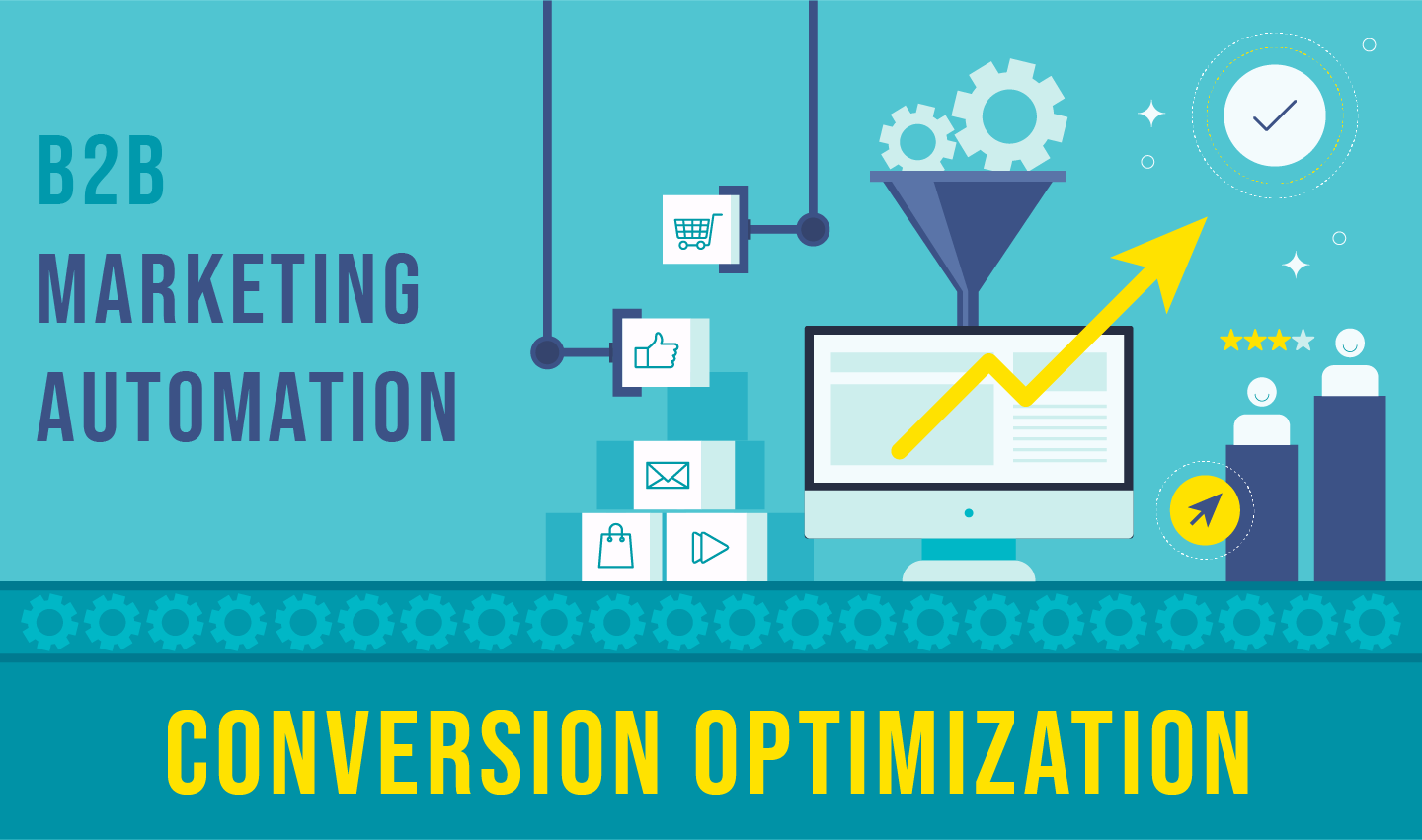
B2B Marketing Automation Guide | Boost Lead Conversion
Adobe Journey Optimizer, B2B Marketing, Marketing Automation, Marketo
21 August 2025
- Introduction | Why B2B Needs Marketing Automation More?
- Understanding the B2B Potential Customer Journey and Behavior Path
- Establishing Lead Scoring and Segmentation Mechanisms
- Designing Personalized Lead Nurturing Journeys
- System Integration and Data Flow Design
- Conversion Optimization and Analytics Tracking
- Real Case Studies and Practical Implementation Suggestions
- Conclusion
- References
- Introduction | Why B2B Needs Marketing Automation More?
- Understanding the B2B Potential Customer Journey and Behavior Path
- Establishing Lead Scoring and Segmentation Mechanisms
- Designing Personalized Lead Nurturing Journeys
- System Integration and Data Flow Design
- Conversion Optimization and Analytics Tracking
- Real Case Studies and Practical Implementation Suggestions
- Conclusion
- References
Chapter 1: Introduction | Why B2B Needs Marketing Automation More?
In today’s competitive digital marketing environment, B2B (Business to Business) marketing faces a more complex, longer cycle, and higher-priced customer decision-making process compared to B2C. A single transaction often involves multiple decision-makers, and the sales journey can span several weeks or even months, requiring multiple interactions and trust-building.
These characteristics make “efficiency” and “consistency” key challenges in B2B marketing. Traditional manual methods cannot quickly capture potential customer behaviors, rapidly segment audiences, or accurately schedule follow-ups, resulting in high lead attrition, wasted sales resources, and missed conversion opportunities.
Marketing automation is specifically designed to solve these pain points, especially suited for B2B marketing strategies.
The Three Major Values of Marketing Automation in B2B:

1. Improving Lead Quality and Conversion Efficiency
Through automated lead scoring and segmentation logic, the team focuses resources on high-opportunity leads.

2. Enhancing the Personalization and Rhythm of Content Delivery
Designing rhythmic and relevant content marketing processes based on the lead's job position, industry, and level of interaction.

3. Establishing a Seamless Marketing-to-Sales Process
Automatically converting marketing leads into sales tasks, with real-time alerts, follow-ups, and response analysis.
📌 This article will take a practical approach to help you systematically master the core structure and implementation methods of B2B marketing automation. The content covers:
- Lead Journey Design
- Scoring and Segmentation Logic
- Nurturing Strategies and Content Design
- System Integration and Conversion Tracking
- Real Case Studies and Practical Implementation Suggestions
If you’re a marketing manager, B2B sales team leader, or decision-maker evaluating the introduction of a marketing automation platform, this will be a complete guide to help you plan and execute.
Chapter 2: Understanding the B2B Potential Customer Journey and Behavior Path
B2B potential customers typically go through a non-linear, long-cycle, and highly rational behavior journey from their first contact with the brand to eventual conversion. Compared to B2C decisions, which are often driven by personal emotions, B2B decision-making involves multiple stakeholders, and every step requires complete and predictable information.
Common B2B Customer Journey Stages:
1. Awareness (Recognition Stage)
The potential customer first contacts the brand and learns about the company and products through search, social media, advertisements, etc.
2. Interest (Interest Stage)
The potential customer begins to explore relevant content (such as white papers, videos, websites) and develops an initial interest in the solution.
3. Consideration (Evaluation Stage)
The potential customer deeply compares various solutions, interacts with the sales team, applies for trials, requests quotes, etc.
4. Purchase (Purchase Stage)
The internal decision-making process is completed, and the purchase is formally made and implemented.
Key Areas Where Automation Can Deliver Value:
- In the awareness and interest stage, build trust through dynamic content delivery and remarketing strategies.
- In the evaluation stage, automatically provide advanced information and case studies relevant to the prospect’s industry and role to accelerate decision-making.
- In the conversion stage, integrate automatically with CRM or sales platforms to ensure real-time handover and response.
📌 Each stage can correspond to different automated journeys and content strategies. The following chapters will explain these key design methods and practical cases in detail.
Chapter 3: Building a Lead Scoring and Grading Mechanism
In the B2B marketing conversion process, the quantity and quality of leads are not always proportional. The key lies in whether you can effectively identify high-potential leads and hand them over to the sales team at the right time. This is the core value of “Lead Scoring” and “Lead Grading.”
1. Why Conduct Lead Scoring?
- Avoid wasting sales resources on low-intent leads
- Increase conversion opportunities and follow-up efficiency
- Help marketing teams determine which leads should be prioritized for nurturing and communication
The scoring system enables marketing and sales departments to evaluate lead quality based on consistent standards, reducing subjective judgment and departmental misalignment.
2. Common Lead Grading Frameworks (MQL / SQL / SAL)
| Category | Description |
|---|---|
| MQL (Marketing Qualified Lead) | Leads assessed by marketing based on interactions and attributes, showing potential |
| SAL (Sales Accepted Lead) | Leads accepted by sales as valuable for follow-up |
| SQL (Sales Qualified Lead) | Leads recognized by sales as highly interested and ready for the sales process |
📌 MQL is the most tracked and converted metric in marketing automation and serves as a critical threshold from prospect to deal.
3. Building an Effective Scoring Model: Balancing Behavior and Attributes
Behavioral Scoring:
- Clicking emails, downloading whitepapers, visiting pricing pages, registering for events
- Consider frequency, depth, and recency of actions
Demographic / Firmographic Scoring:
- Job title, industry, company size, budget authority, etc.
- Typically uses a point system, e.g., “CTO” +20 points, “Student” -30 points
4. Example Scoring Logic
| Action or Attribute | Points |
|---|---|
| Opened email once | +5 |
| Clicked CTA link | +10 |
| Downloaded whitepaper | +15 |
| Leadership role (Director+) | +20 |
| No clear company name | -10 |
5. Recommended Action Strategies
- Score ≥50: Automatically convert to MQL, push to sales team, and create CRM tasks
- Score 30–49: Continue nurturing, sending personalized content and educational resources weekly
- Score <30: Enter a delayed journey, reduce contact frequency, wait for re-engagement triggers
📌 Best practice is to optimize the scoring model based on historical conversion data and review score consistency quarterly.
Chapter 4: Designing Personalized Nurturing Journeys
When a prospect has not reached the immediate conversion threshold, the core purpose of “nurturing” is to continuously engage, provide value, and build trust through content marketing and automated workflows.
The focus is to deliver personalized content based on the prospect’s attributes and behaviors, gradually increasing brand and product recognition and need, ultimately leading to MQL or conversion.
1. Why Automate Nurturing Journeys?
- B2B prospects typically require 6–8 touches before entering the decision stage
- Only a portion of leads convert immediately; the rest require medium- to long-term tracking
- Automation reduces the marketing team’s workload and ensures consistent, scalable communication
2. Three Key Principles for Nurturing Content
- Relevance: Content should match the prospect’s decision stage, role, or areas of interest.
- Cadence: Avoid overly frequent messages or long gaps; recommend weekly or bi-weekly journey pacing.
- Diversity: Use multiple formats (videos, whitepapers, case studies, event invites) to maintain engagement.
3. Journey Design and Segmentation Logic
Based on prospect attributes and interactions, common journey types include:
| Type | Logic | Recommended Content |
|---|---|---|
| Industry | Different pain points and needs per industry | Case studies, industry insights |
| Function | Decision-maker vs user needs differ | ROI reports, how-to guides |
| Engagement score | High vs low interaction | Trial invitations, educational resources |
| Source | Ads vs events vs content marketing lists | Follow-up content aligned with CTA |
4. Example Journey Design (IT SaaS)
Week 1: Thank-you email + role-specific popular whitepaper download link
Week 2: Case study video (same industry, similar company size)
Week 3: Webinar invite or consultant appointment CTA
Week 4: FAQ + client testimonials PDF
📌 Each stage includes conditional nodes that adjust based on prospect interactions (opens/clicks/replies).
5. Recommended Automation Tools
- Use automation platforms (e.g., AJO, HubSpot, Marketo) for visual journey design
- Set triggers (e.g., form submission, score threshold, no interaction for n days)
- Integrate with CRM or CDP to access the latest prospect attributes and interaction data
Chapter 5: System Integration and Data Flow Design
The effectiveness of marketing automation largely depends on integration with other systems, especially CRM, CDP, and sales task systems. True automation benefits occur only when these systems communicate in real time.
1. Common Integrated Systems
| System Type | Role | Common Platforms |
|---|---|---|
| CRM | Store customer and sales interaction data, manage opportunity handoff | Salesforce, Microsoft Dynamics, Zoho CRM |
| CDP | Integrate cross-channel data and behavioral insights | Adobe RTCDP, Segment, Treasure Data |
| Marketing Automation | Execute automated journeys and content delivery | HubSpot, Marketo, AJO, ActiveCampaign |
2. Integration Goals and Logic
- Prospect submits form → enters MA platform → nurturing workflow triggers
- If highly engaged → automatically convert to MQL → write to CRM and create sales task
- After sales follow-up → return result (won, delayed, invalid) to MA or CDP for model training
📌 Recommended to sync prospect interaction data to CRM in real time to show sales reps click history, event participation, and content preferences, improving sales conversation accuracy.
3. Task Handover and Reminder Design
- Set MA conditions (e.g., score >50, viewed pricing page 3 times) to automatically create CRM tasks
- Tasks should include full prospect info and suggested follow-up strategy (recommended offers, interaction summary)
- If no action within 48 hours, automatically send reminders to assigned sales and manager
4. Common Mistakes
- “Write-only integration”: Data flows from MA to CRM but results don’t flow back, preventing journey optimization
- “No trigger frequency”: Same prospect repeatedly handed over or over-contacted, reducing experience quality
- “Sales can’t see interaction history”: Sales miss key insights into prospect interest, losing conversation opportunities
📌 When implementing integration, start with a single workflow trial and define clear ownership and data return rules.
Chapter 6: Conversion Optimization and KPI Tracking
After implementing marketing automation, a common question is: “Does this process actually improve performance?” To give marketing teams and management a clear understanding, measurable and comparable KPIs are critical.
1. Common B2B Marketing Conversion Actions
- Event registration (webinars, demo requests)
- Inquiry form submission or consultant appointment
- Whitepaper/product manual downloads
- Free trials or account registration
These actions do not equal closed deals but indicate explicit prospect interest, serving as key conversion indicators.
2. Recommended KPIs (Marketing KPI)
| KPI | Description |
|---|---|
| MQL Count & Growth | Total number of leads marked as qualified weekly/monthly and their change |
| Nurturing Workflow Engagement | Email open rate, click rate, content completion rate |
| Average Conversion Cycle | Average days from first contact to conversion |
| Sales Response Time | Average time from MQL handoff to first sales follow-up |
| MQL→SQL Conversion Rate | Proportion of MQLs accepted by sales and actively followed up |
📌 Tracking the flow from MQL to SQL conversions helps evaluate whether automation truly generates opportunities.
3. Automated Reporting and Visualization Tools
- Use MA dashboard features to create daily/weekly/monthly reports
- Sync data to Google Looker Studio, Power BI, or Tableau for executive reports
- Set automated alerts (e.g., CTR drops for 3 consecutive weeks) to proactively adjust content or workflows
4. Continuous Optimization Cycle
- Set KPI targets
- Execute nurturing and conversion workflows
- Collect data regularly and analyze anomalies
- Adjust content, cadence, and logic based on performance
📌 A successful automation system is not “set-and-forget”; it continuously optimizes, learns, and adapts based on data.
Chapter 7: Real-World Case Sharing and Implementation Suggestions
Theories and frameworks, if not practically validated, will ultimately fail to be implemented. In this chapter, we briefly review how a B2B team in the technology industry optimized lead management processes with marketing automation and ultimately improved lead conversion rates effectively.
Case Background
A medium-sized IT solutions provider primarily offers SaaS systems to the manufacturing and logistics industries. The customer decision cycle averages 45 days, with more than 8,000 online leads collected annually, yet the conversion rate has remained below 3% for a long time.
Key Implementations
- Introduction of Scoring Model:
- Develop a behavior + attribute hybrid model based on download behavior, job title, and website interaction frequency.
- Segment leads into high, medium, and low tiers, corresponding to different journey paths.
- Segmented Nurturing Journey Design:
- High-potential leads enter a 14-day high-interaction journey (including case studies, trial invitations, custom videos).
- Low-potential leads follow an educational content path, reducing interference and maintaining brand recall.
- CRM and Automation Platform Integration:
- Once classified as MQL, a CRM task is automatically created and the corresponding sales representative is notified.
- If there is no response within 2 days, it is automatically escalated to the sales manager.
Effect Summary (90 Days After Implementation)
| Metric | Before Implementation | After Implementation | Growth |
|---|---|---|---|
| MQL→SQL Conversion Rate | 14% | 34% | +142% |
| Average Time for Sales Follow-Up | 32 Hours | 9 Hours | -72% |
| Total Lead Conversion Rate | 2.8% | 7.1% | +153% |
Replicable Implementation Suggestions
- Start by testing a single process, such as the three-step journey after a whitepaper download.
- Segment leads based on their temperature to arrange the pace of the journey, avoid one-size-fits-all.
- Ensure marketing and sales share the same lead scores and record base, improving collaboration efficiency and response accuracy.
Chapter 8: Conclusion
Marketing automation for B2B companies is no longer just a tool for “increasing efficiency” but a way of “strategy implementation” and “conversion driving” in operations.
From lead journey design, scoring mechanisms, content nurturing, system integration, to conversion analysis, this article provides a complete analysis of the practical logic and benefits of marketing automation in the B2B environment.
Three Key Implementation Suggestions:
1. Start with a Single Path and Conduct a Small-Scale Test
Choose a key scenario (such as registration or whitepaper download) and design a three-step automated workflow. Collect data and make adjustments.
2. Establish Clear MQL Judgment Logic
Collaborate with the sales team to set mutually agreed scoring standards and handover conditions to ensure conversion quality.
3. Integrate CRM and Build a Feedback Mechanism
Allow marketing to track which leads ultimately convert into sales, and feed this back into the model and content strategy.
📌 Regardless of the size of the company, as long as it has a basic source of potential lead lists and data management foundation, it can gradually build its own marketing automation mechanism following the model in this article.
👉 Want to learn how to plan a personalized marketing automation solution for your company? Feel free to contact us and discuss your needs with the Leadstec consulting team.
Chapter 9: References
Below are official explanations, research reports, and further reading related to the content of this article, providing marketers with a deeper understanding of the theory and practical foundations of marketing automation:
- Official Documents and Platform Resources:
- Adobe Journey Optimizer Official Documentation:
https://experienceleague.adobe.com/docs/journey-optimizer.html - Salesforce Marketing Cloud Product Description:
https://www.salesforce.com/products/marketing-cloud/account-engagement/ - HubSpot Marketing Hub Knowledge Center:
https://knowledge.hubspot.com/marketing - Marketo Engage (Adobe) Resource Center:
https://business.adobe.com/products/marketo/adobe-marketo.html
- Industry Research and Trend Reports:
- Salesforce “State of Marketing 2024” Report:
https://www.salesforce.com/resources/research-reports/state-of-marketing/ - Statista “Marketing Automation Software Market Size” Global Market Forecast:
https://www.statista.com/statistics/1149883/marketing-automation-software-market-size-worldwide/ - Gartner “Magic Quadrant for B2B Marketing Automation Platforms” Summary:
https://www.gartner.com/en/research
- Recommended Further Reading:
- “What is Marketing Automation? Master the Core Concepts in 5 Minutes”
- “Top 10 Marketing Automation Tools for 2026”
- “How to Choose a Marketing Automation Platform? 5 Key Selection Criteria and Processes Every Business Must Know”
- Adobe Journey Optimizer (AJO) Product Introduction
- Marketo Product Introduction
- HCL Unica Product Introduction


