
What is Adobe Analytics? The Key Tool for Data-Driven Marketing
Adobe Analytics, Website Analytics
28 August 2025
In today’s digital-first economy, businesses are constantly seeking better ways to understand customer behavior and measure marketing effectiveness. Having the right data analysis tool can mean the difference between making informed decisions and relying on guesswork. Among the many analytics platforms available, Adobe Analytics stands out as one of the most powerful solutions for data-driven marketing.
This article explores what Adobe Analytics is, its core features, why businesses need it, how it compares with other analytics tools, and how to get started. Whether you are a marketer, business analyst, or digital strategist, this comprehensive guide will help you see how Adobe Analytics can transform your organization’s marketing approach.
1. What is Adobe Analytics?
Adobe Analytics is an advanced digital analytics platform that allows organizations to collect, measure, and analyze data from multiple digital touchpoints—including websites, mobile apps, and other digital platforms. Unlike basic analytics tools that primarily track page views or visitor counts, Adobe Analytics goes deeper by providing real-time insights into customer behavior, helping companies make smarter, data-driven decisions.
Adobe Analytics is part of the Adobe Experience Cloud, a suite of enterprise-level tools designed to improve customer experience management (CXM). It enables businesses to not only monitor web traffic but also discover patterns, predict trends, and segment audiences for more effective personalization and marketing campaigns.
Key highlights of Adobe Analytics include:
- Enterprise-grade scalability
- Flexibility for multi-channel tracking
- AI-driven insights powered by Adobe Sensei
- Seamless integration with other Adobe Experience Cloud tools such as Adobe Target and Adobe Audience Manager
Learn more about Adobe Analytics on Leads Technologies.
2. Introduction to the Core Features of Adobe Analytics
Adobe Analytics is more than just a reporting tool—it provides organizations with actionable intelligence that drives customer engagement and ROI. Below are its most important features:
Real-Time Data Reporting
In the fast-paced digital world, real-time insights are crucial. Adobe Analytics allows businesses to monitor user interactions as they happen, from page visits to conversions. This capability enables marketers to react quickly—whether it’s adjusting campaigns, testing content, or managing sudden spikes in website traffic.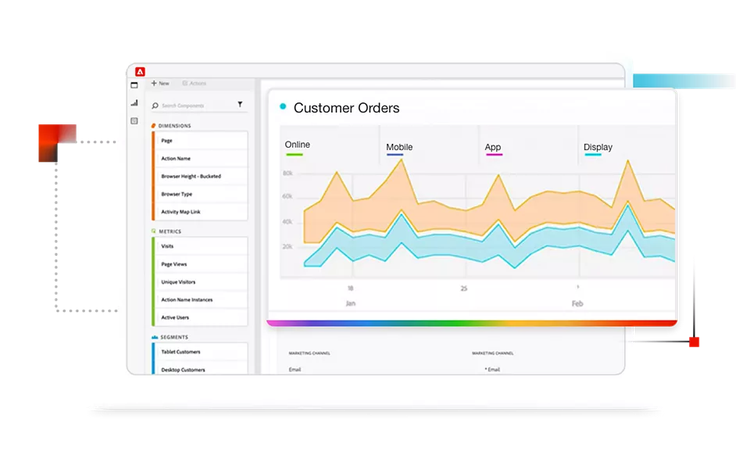
Multi-Channel Data Integration
Customers engage with brands across multiple platforms: websites, mobile apps, email, and even offline channels. Adobe Analytics consolidates all this data into one unified view, providing a 360-degree perspective of the customer journey. This integration helps businesses to understand cross-device behavior and attribute conversions more accurately.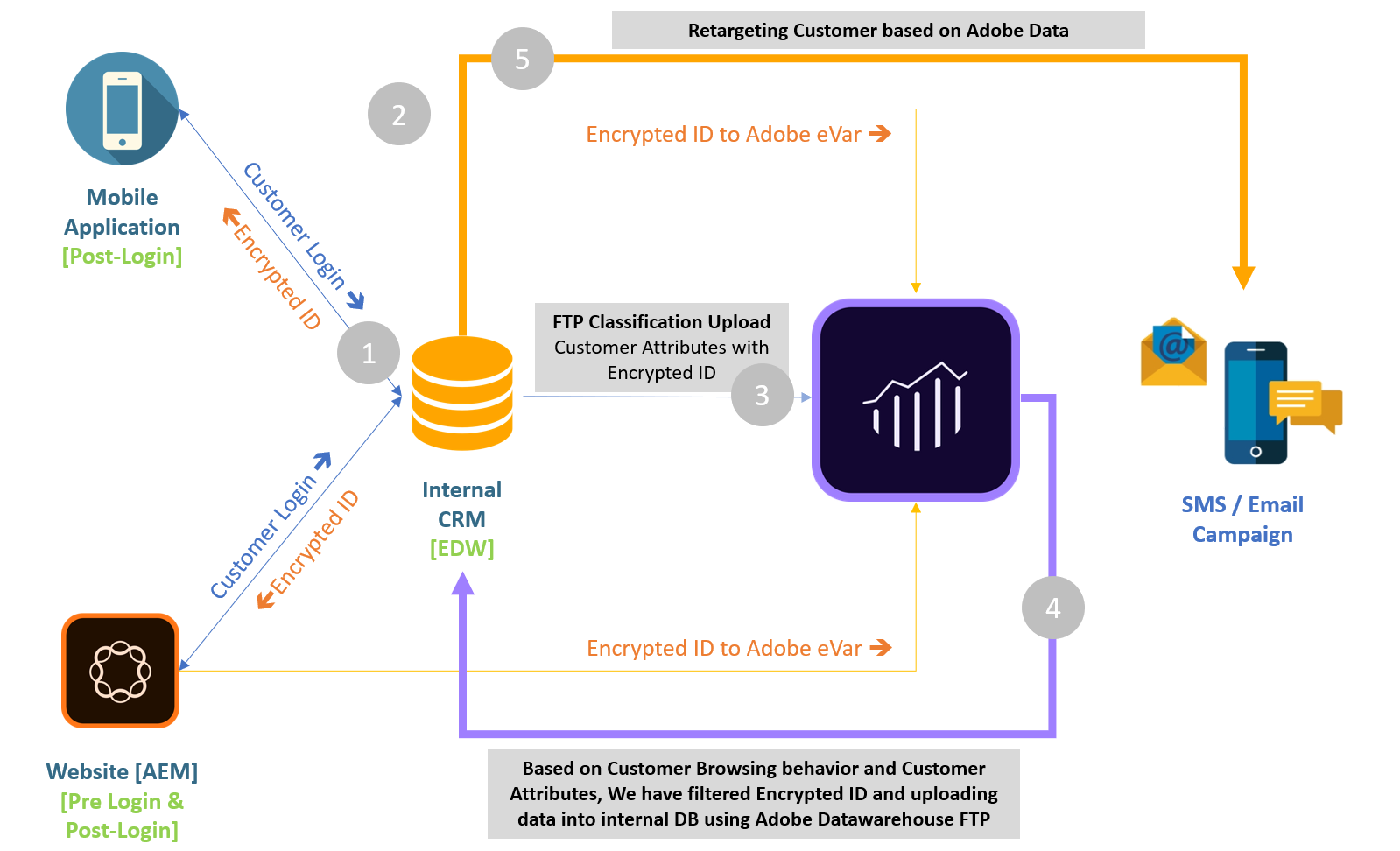
Custom Reports and Data Visualization
Data is only valuable if it can be understood and acted upon. Adobe Analytics offers customizable dashboards and data visualization tools that make complex data accessible to decision-makers. Businesses can create tailored reports for marketing, sales, or customer service teams, ensuring every department gets the insights most relevant to them.
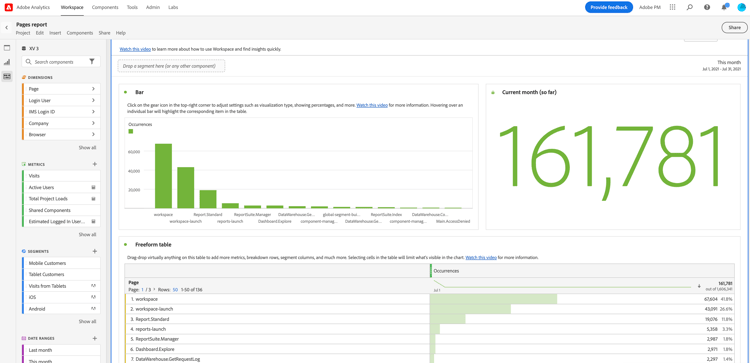
3. Why Do Businesses Need Adobe Analytics?
In today’s competitive digital landscape, businesses cannot afford to rely on intuition alone. Adobe Analytics provides several critical advantages:
Accurate Insights into Customer Behavior
With Adobe Analytics, companies can track not just “what” customers are doing, but also “why.” By analyzing user journeys, segmentation, and predictive models, businesses can gain a clear understanding of motivations and pain points.
For example: A bank could discover that most customers drop off during a loan application process at a specific step, allowing them to redesign that step for higher completion rates.
Improve Marketing Return on Investment (ROI)
Data-driven marketing ensures that resources are allocated where they will have the most impact. Adobe Analytics helps optimize campaigns by identifying which channels, messages, and audiences deliver the best results.
When businesses use Adobe Analytics, they are able to:
- Reduce wasted ad spend
- Increase conversion rates
- Personalize campaigns at scale
The outcome is a measurable improvement in ROI that directly benefits the bottom line.
4. Comparison of Adobe Analytics with Other Analytics Tools
While many companies are familiar with Google Analytics, Adobe Analytics takes things a step further for enterprise-level needs. Let’s look at a quick comparison:
Google Analytics vs. Adobe Analytics
| Feature | Google Analytics | Adobe Analytics |
|---|---|---|
| Target Audience | Small to medium businesses | Large enterprises |
| Data Collection | Predefined structure | Highly customizable |
| Real-Time Analysis | Limited | Advanced |
| Cross-Channel Tracking | Basic | Comprehensive (online + offline) |
| AI & Predictive Insights | Basic (GA4) | Advanced with Adobe Sensei |
| Cost | Free (basic) / Paid (GA 360) | Enterprise-level pricing |
Key takeaway:
- Google Analytics is excellent for small businesses looking for cost-effective insights.
- Adobe Analytics is designed for organizations that require deep, customizable, and predictive data analysis to fuel data-driven marketing strategies.
For a deeper comparison, check out our related article: Comparing Web Analytics Tools: Why Adobe Analytics Stands Out.
5. How to Get Started with Adobe Analytics
Getting started with Adobe Analytics might seem daunting at first, but with the right approach, businesses can begin seeing value quickly.
Basic Setup and Getting Started Tips
1. Define your business goals
Understand what success looks like (e.g., increasing conversions, reducing churn).
2. Set up tracking requirements
Identify which data points need to be collected.
3. Implement Adobe Analytics
Work with experts to configure data layers, tagging, and integration.
4. Create dashboards
Tailor reports to stakeholders (marketing, sales, IT).
5. Train your team
Ensure decision-makers understand how to use the platform.
Partnering with a certified Adobe implementation partner, like Leads Technologies, ensures a smooth onboarding process and long-term support.
Interested in getting started? Contact us today to discuss your Adobe Analytics needs.
6. Conclusion and Future Trends
The role of data analysis tools like Adobe Analytics is only becoming more critical. With customers demanding more personalized, seamless experiences, businesses must rely on accurate, real-time insights to stay competitive.
The Ongoing Importance of Data Analysis
Looking ahead, we can expect:
- Increased reliance on AI and machine learning to deliver predictive analytics.
- Stronger emphasis on data privacy and compliance, with tools adapting to global regulations.
- Greater integration across the marketing technology stack, ensuring businesses can connect every digital touchpoint.
For organizations serious about data-driven marketing, Adobe Analytics is not just a tool—it’s a strategic asset. It empowers businesses to transform customer data into actionable insights that drive growth.


