
Enhancing On-Page Navigation and Engagement Through a Responsive Sidebar Menu Component
Customer Introduction:
Our client is a global leader in rugged computing solutions, serving sectors such as defense, public safety, utilities, manufacturing, and transportation. With a strong digital presence and commitment to innovation, the client sought to optimize their web experience by enhancing on-page navigation across utility sector pages. Partnering with Leads Technologies, the organization aimed to deliver a more intuitive, accessible, and mobile-friendly user journey using Adobe Experience Manager (AEM).
Solution:
Adobe Experience Manager (AEM) Sites, AEM as a Cloud Service, Adobe Experience Cloud
Overview
To improve navigation experience and foster user engagement, a leading rugged computing solutions provider partnered with Leads Technologies to implement an interactive sidebar menu component within their Adobe Experience Manager (AEM)-based utility sector pages. This project focused on enhancing the user’s ability to navigate across page sections efficiently, ensuring consistent performance across desktop, tablet, and mobile environments.
Challenge
The existing web pages hosted on AEM presented navigation limitations—users had to scroll manually through long-form content, which led to friction in user journeys and reduced engagement metrics. The client aimed to introduce an in-page navigation mechanism to:
- Enable smooth, section-based navigation.
- Maintain a responsive interface across various devices.
- Ensure seamless integration with existing AEM container components.
- Align with WCAG 2.1 AA accessibility and security standards.
Our Solution
Leads Technologies developed and deployed a fully responsive, reusable sidebar menu component tailored to the client’s AEM environment. The component was built to:
- Automatically detect and link to unique section IDs on the page.
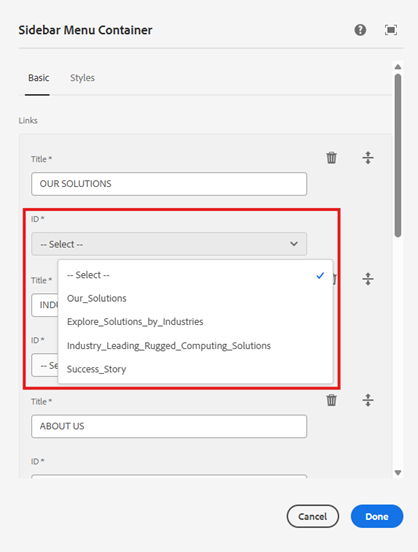
- Provide editors with a configurable AEM dialog interface for easy content management.

- Maintain a consistent and intuitive experience across devices.
- Web
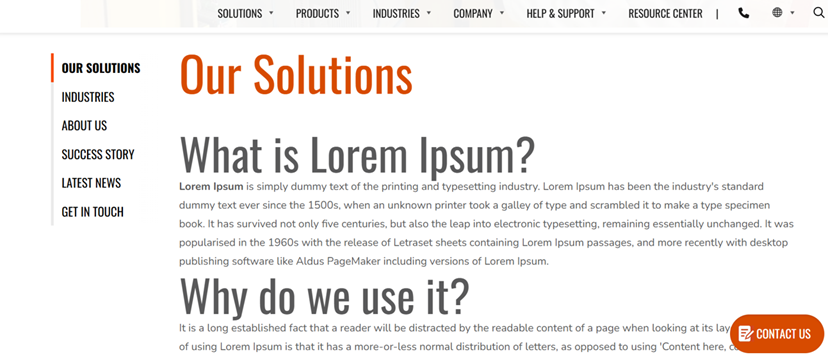
- Mobile
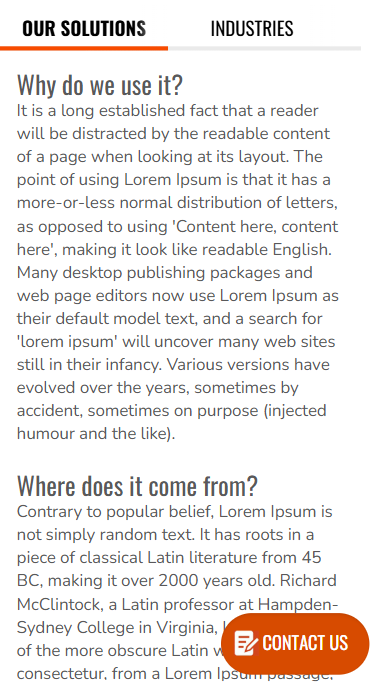
- Web
- Support sticky behavior and scrolling functionality tailored for mobile and tablet views.
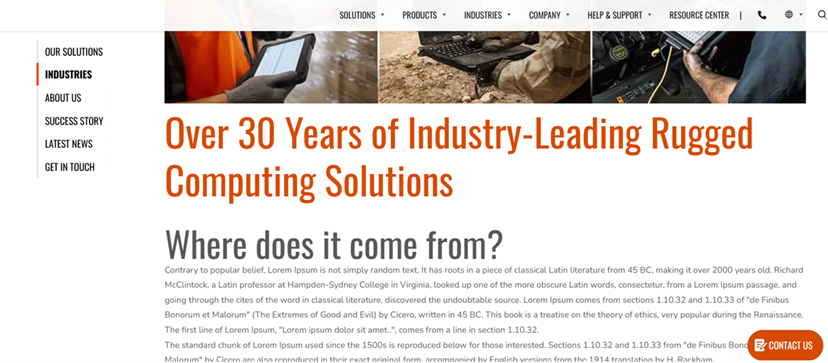
- Configurable display settings such as optional scrollbars on smaller screens.
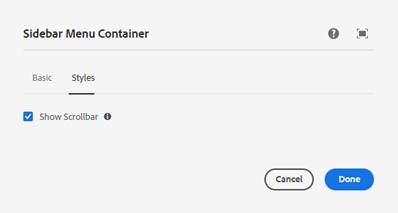

Conclusion
This project exemplifies how targeted component development within AEM can address both user experience and editorial workflow challenges. Through deep collaboration and adherence to digital best practices, Leads Technologies delivered a scalable, accessible, and high-performing solution that elevated the client’s web experience across platforms.
Looking to enhance your AEM website with custom components and seamless user experiences? Contact us to learn how we can help.


