Chapter 1: Introduction|Choosing Wrong Platform Costs More Than Money
Marketing automation helps businesses save time, target audiences precisely, and improve conversion rates – making it a crucial tool for digital transformation. However, choosing the wrong tool not only wastes budget but may also lead to team resistance, data gaps, and poor performance.
When facing the overwhelming array of platform options, have you ever encountered these dilemmas:
- All solutions seem powerful with similar features – where to start?
- Different departments have conflicting requirements – how to decide?
- Made decisions based solely on feature lists but implementation failed?
👉 New to marketing automation? Read our primer:
《What is Marketing Automation? Learn Essentials in 5 Minutes》
👉 Already comparing tools? Check our recommendations:
《Top 10 Marketing Automation Tools in 2026》
This article provides a clear framework to systematically evaluate platforms based on five key criteria: functionality, integration, budget, and company scale.
Chapter 2: Five Key Selection Criteria
Before diving into the selection process, let’s clarify the critical dimensions for evaluating marketing automation platforms. These five criteria will help establish logical selection methodology, avoiding common pitfalls like “feature-list-only comparisons” or “vendor-price-driven decisions”.
2.1 Feature Completeness
Marketing automation goes beyond email sending - it's an integrated system for customer engagement, segmentation, journey design and conversion tracking. Verify if it includes:
- Omnichannel support (Email, SMS, Push, App etc.)
- Visual workflow/journey builder
- Customer behavior tracking & personalized recommendations
- Analytics dashboards & performance tracking
2.2 Integration Capabilities
Seamless integration with existing systems (CRM, website, CDP, APP) is critical for successful implementation:
- API availability
- Compatibility with GA4, Salesforce, LINE, Adobe, Shopify
- Webhook & real-time data synchronization
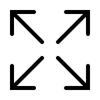
2.3 Scalability & Flexibility
Will the tool grow with your business?
- Multi-brand/multi-region management
- Customizable rules, workflows & segmentation logic
- Advanced AI/recommendation engine integration
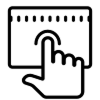
2.4 Ease of Use & Learning Curve
Even powerful tools fail if they're too complex:
- Visual workflow designers
- Pre-built templates & multilingual UI
- Training resources & customer support
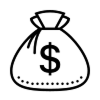
2.5 Pricing Model & Total Cost of Ownership
Look beyond initial quotes to evaluate:
- Pricing structure (users, message volume, contacts)
- Required consulting/technical support
- Controllable costs for future upgrades
Chapter 3: Recommended Selection Process
After understanding the selection criteria, the next step is to establish a clear, actionable evaluation process. This chapter introduces a step-by-step selection methodology suitable for most enterprises, from requirement clarification to decision-making convergence, with each step reducing selection risks.
Step 1: Define Your Marketing Goals & Requirements
- Improve email open rates? Increase conversions? Enhance repurchase?
- Focus on new customer acquisition or existing customer engagement?
- Specific channel integration needs (App, LINE, SMS)?
Recommend conducting an internal “Requirement Alignment Meeting” with marketing, IT, and business teams to confirm priorities and budget.
Step 2: Create Feature Comparison Matrix
Convert the five key criteria into feature checklists, listing “must-have” and “nice-to-have” items, then compare with each tool’s actual offerings.
You can create a “Marketing Automation Platform Comparison Table” using Excel or Notion for clear visualization.
Step 3: Hands-on Trial or Demo Review
- Apply for trial accounts (e.g., HubSpot, ActiveCampaign offer free trials)
- Request vendor/consultant demonstrations
- Evaluate UI intuitiveness, workflow logic, and pre-designed journey support
Step 4: Estimate Implementation Costs & Technical Resources
- Beyond software costs, consider: integration development, training, manpower
- Need third-party consultants? Internal development required?
For companies without technical resources, choose platforms with robust support systems or partner with local implementers.
Step 5: Shortlist Options & Make Final Decision
- Select 2-3 finalists for cross-departmental evaluation
- Build decision matrix (scoring each tool against five criteria)
- Assess future scalability and compatibility to choose the best “present+future” solution
Chapter 4: Common Selection Mistakes & How to Avoid
Even with thorough evaluation processes, enterprises often make easily overlooked mistakes during platform selection. This chapter outlines the four most common pitfalls to help you identify and avoid them proactively.
Mistake 1: Feature-Centric Evaluation
Many enterprises compare vendor feature lists item-by-item while overlooking actual business scenarios and internal use cases.
✅ Solution: Map required features backward from real "customer journey" triggers, automation, and tracking scenarios.
Mistake 2: Overestimating Team Capabilities
Complex workflow builders, personalization logic, and data field management often create adoption barriers without proper training.
✅ Solution: Conduct hands-on POC (Proof of Concept) testing with end-users to verify usability.
Mistake 3: Ignoring Integration Requirements
Even excellent tools become "semi-automated" if they can't sync with existing CRM, membership systems, websites and apps.
✅ Solution: Verify API/Webhook support and request integration case studies with major platforms.
Mistake 4: Underestimating Implementation Costs
Low-entry pricing often expands with add-on modules, consulting fees, and development support post-implementation.
✅ Solution: Calculate comprehensive TCO including licensing, services, training, maintenance and scaling.
Chapter 5: Evaluation Template Download & Usage Guide
To help you practically apply the selection framework from previous chapters, we’ve designed a “Marketing Automation Platform Evaluation Template” to systematically organize information, compare tools and make informed decisions.
Template Fields (Recommended for Excel/Notion):
| Category | Description | Scoring |
|---|---|---|
| Tool Name | Vendor/Brand Name | – |
| Feature Completeness | Omnichannel support, automation workflows, recommendation engines | 1-5 points |
| Integration Capabilities | API availability, flexibility with existing systems | 1-5 points |
| Scalability & Flexibility | Multi-brand management, customization, AI support | 1-5 points |
| Ease of Use | Learning curve, UI intuitiveness, team adoption | 1-5 points |
| Support & Resources | Local language support, documentation, community | 1-5 points |
| Pricing & TCO | Licensing fees, maintenance, expansion costs | 1-5 points |
| Notes | Special requirements (e.g. technical implementation) | – |
| Total Score | Average or weighted score (custom formula) | Auto-calculated |
✅ Recommended Workflow:
- Shortlist 3-5 tools: Preliminary screening using our “Top 10 Tools” guide
- Score against five criteria: Cross-functional evaluation with marketing, IT, customer service teams
- Add pros/cons notes: Supplement with trial experiences, integration tests, pricing negotiations
- Decision meeting: Present findings to executives to facilitate procurement
Chapter 6: Further Reading & Conclusion
This guide systematically explains how to select the right marketing automation platform through five evaluation criteria, practical selection processes, common pitfalls and scoring templates – helping you make confident, logical decisions.
Final Reminders
- Choose tools that best fit your team’s needs, not necessarily the most expensive or feature-rich
- Form cross-departmental evaluation teams (marketing, IT, operations) before purchasing
- Conduct hands-on trials or demos to verify real-world usability and data integration
Recommended Reading
- What is Marketing Automation? Learn Essentials in 5 Minutes
- Top 10 Marketing Automation Tools in 2026
- Adobe Journey Optimizer (AJO) Product Overview
- Marketo Product Overview
- HCL Unica Product Overview
Need Professional Consultation?
Leads Technologies offers:
- Pre-implementation technical assessments
- Marketing automation consulting & training
- Adobe Experience Cloud implementation
👉 Contact us for free consultation
Chapter 7: References
- Adobe Experience Cloud – Journey Optimizer
https://experienceleague.adobe.com/docs/journey-optimizer.html - Salesforce Marketing Cloud
https://www.salesforce.com/products/marketing-cloud/overview/ - HubSpot Marketing Hub
https://www.hubspot.com/products/marketing - ActiveCampaign
https://www.activecampaign.com/ - Klaviyo
https://www.klaviyo.com/ - Mailchimp
https://mailchimp.com/marketing-automation/ - Insider
https://useinsider.com/ - Emarsys (SAP)
https://emarsys.com/ - Bloomreach Engagement
https://www.bloomreach.com/en/products/engagement - Optimizely Campaign
https://www.optimizely.com/ - Statista – Global Marketing Automation Market 2026
https://www.statista.com/statistics/1149883/marketing-automation-software-market-size-worldwide/ - Salesforce – State of Marketing Report 2023
https://www.salesforce.com/resources/research-reports/state-of-marketing/ - HubSpot – Marketing Automation Statistics
https://blog.hubspot.com/marketing/marketing-automation-stats



