
What Is Adobe Target? A 5-Minute Guide to Personalized Marketing
Adobe Target, Personalized Marketing
17 July 2025
- Introduction: Why is Personalized Marketing So Important Today?
- What is Adobe Target?
- What Can Adobe Target Do for You?
- Suitable Enterprises and Industries for Adobe Target
- Getting Started: Where to Begin Learning and Implementing?
- Use Cases for Adobe Target in Different Industries
- Summary: Personalized Marketing Begins with Adobe Target
- References
- Introduction: Why is Personalized Marketing So Important Today?
- What is Adobe Target?
- What Can Adobe Target Do for You?
- Suitable Enterprises and Industries for Adobe Target
- Getting Started: Where to Begin Learning and Implementing?
- Use Cases for Adobe Target in Different Industries
- Summary: Personalized Marketing Begins with Adobe Target
- References
1. Introduction: Why is Personalized Marketing So Important Today?
In the digital age of information overload and content saturation, consumers’ time to receive messages is becoming shorter and shorter. Brands only have a few seconds to grab the attention of their target audience. Traditional one-size-fits-all marketing approaches can no longer meet the expectations of individual users. Consumers want “the website content I see is tailored for me.”
According to Adobe’s research, more than 80% of consumers are more likely to engage with brands that provide personalized experiences. Another McKinsey report points out that companies that successfully implement personalization see an average ROI 5 to 8 times higher than those that don’t.
This is why “Personalized Marketing” has risen to prominence. It is no longer the exclusive domain of tech giants but a crucial strategy for mid-to-large-sized companies undergoing digital transformation. Whether in retail, finance, B2B, or even education, websites and digital platforms face the same challenge: How can they show different content to different users? How can they improve website conversion rates and customer retention? How can marketing teams quickly test, optimize, and push messages accurately?
This article will quickly introduce what Adobe Target is, how it can help businesses overcome these challenges, and serve as your first step toward data-driven personalized marketing.
2. What is Adobe Target?
Adobe Target is one of the core solutions within the Adobe Experience Cloud ecosystem, dedicated to “digital experience optimization” and “personalized marketing.” In simple terms, it is a smart marketing platform that helps businesses “show different content to different users.”
On the surface, it looks like a marketing toolbox that lets you test, predict, recommend, and serve content. But at its core, it is a complete platform that integrates AI, data, testing, segmentation, and recommendation logic.
Some things you can do with Adobe Target include:
- Test two different homepage designs on your website to determine which version has a higher conversion rate (A/B Testing)
- Automatically display different promotional offers based on whether users are from Taiwan, Hong Kong, or Southeast Asia (Experience Targeting)
- Automatically recommend the most relevant content based on the visitor’s past behavior (Auto-Target + Recommendations)
- Let AI automatically determine which ad, image set, or CTA has the highest conversion rate and direct traffic to that version (Auto-Allocate)
Its greatest value lies in “you don’t need to manually set all the rules.” Instead, it leverages the AI engine Adobe Sensei for real-time learning and optimization, ensuring that each user receives a “tailored” digital experience. This entire process can be automated, measurable, and continuously optimized.
Moreover, Adobe Target is not a standalone tool. It integrates deeply with Adobe Analytics, Adobe Experience Manager (AEM), Real-Time CDP, and other platforms, allowing you to create a complete, closed-loop data cycle from data collection → segmentation → push → testing → analysis → optimization.
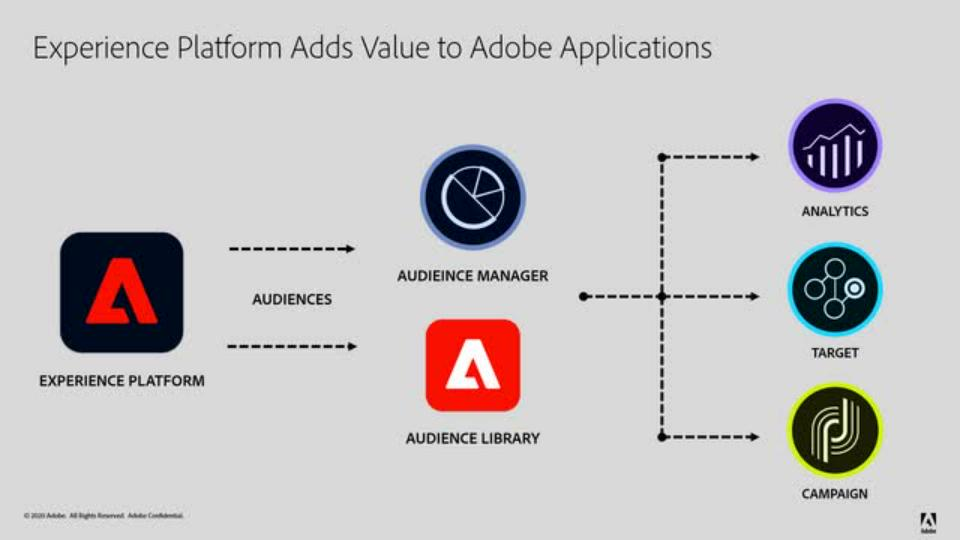
From mid-sized e-commerce businesses and regional banks to multinational brands and government agencies, Adobe Target can be flexibly deployed according to specific needs, helping teams enhance the marketing effectiveness and experience value of their digital assets.
3. What Can Adobe Target Do for You?
Adobe Target offers highly flexible applications, not limited to a single function, but instead can be strategically integrated and applied based on different business goals. Here are several typical use cases in actual business environments:

Precise A/B and Multivariate Testing
When businesses want to identify which ad copy, button color, or layout design delivers better conversion, Adobe Target allows for quick setup of test campaigns with real-time result tracking.
Segment-Based Content Management
Users accessing your site from different devices, languages, or membership tiers should see customized content and offers. Target enables automatic delivery of different content versions based on specific conditions.
Automated Personalized Recommendations
Powered by Adobe Sensei AI, the system can automatically determine what content to display based on users’ browsing behavior and profile—and even adjust recommendation logic dynamically based on context.
Built-in Recommendation Engine
No need to develop your own recommendation models. By using Target’s built-in templates, you can easily implement common e-commerce features like “You might also like” or “People similar to you also viewed.”
Conversion Optimization Engine (Auto-Allocate)
For campaigns with multiple versions, Target automatically allocates more traffic to the better-performing option—without waiting for the test to conclude.
These features can effectively improve the following key metrics:
- Click-through Rate (CTR)
- Average Time on Site
- Upsell and Conversion Rates
- User Return Rate and Engagement
- Marketing Team’s Testing and Optimization Efficiency
Through this combination of features, businesses can quickly validate ideas, reduce operational labor, and improve marketing response time, ultimately providing users with a “satisfying” website experience.
Further reading recommendation:
- Not just A/B Testing! A Deep Dive into the 4 Core Features of Adobe Target
4. Types of Enterprises and Industries Suitable for Adobe Target
Many people mistakenly think that Adobe Target is only suitable for e-commerce platforms, but its application scope is actually very broad. Below are some types of enterprises that are well-suited for implementing Adobe Target:
- Mid-to-large Brand Websites: Whether retail, finance, real estate, or education, as long as the website content is diverse and the user group is complex, it is highly suitable for implementation.
- Platforms with Membership Systems or Login Mechanisms: Because deep personalization can be achieved based on user identity and behavior.
- Enterprises Already Using Adobe Experience Cloud or Adobe Analytics: Target can integrate seamlessly to strengthen content and data linkage.
- Companies Needing Frequent Testing and Optimization by Marketing Teams: Target’s drag-and-drop UI and automation mechanisms can significantly increase the speed and accuracy of tests.
- Organizations Aiming for Marketing Automation or MarTech Digital Transformation: Target is an important tool for integrating CDP, push notifications, and content platforms.
Whether it’s a bank recommending the most suitable credit card, a retail e-commerce site promoting upsell behavior, or an educational institution wanting to strengthen enrollment conversion rates, Adobe Target can achieve clear and measurable improvements.
5. Getting Started: Where to Begin Understanding and Implementing?
Adobe Target is a feature-rich enterprise-grade platform, but its implementation is not out of reach. Whether your team is marketing-driven or has a technical background, the following steps can serve as your starting point for implementing Target:
Step 1: Clearly define the experience you want to optimize
Focus on a specific goal, such as increasing homepage click-through rates, improving application page conversion rates, or boosting interaction time on product pages.
Step 2: Set up simple test scenarios
For example, test two different homepage banner designs, two versions of CTA copy, or show different recommended content based on membership levels.
Step 3: Create campaigns using Adobe Target
This process does not require coding—use the visual editor to build basic A/B tests or Experience Targeting.
Step 4: Combine with Reporting Tools for Precise Tracking
Integrate Adobe Analytics (if already implemented) for precise tracking; if not, you can also track clicks and conversions through Target’s built-in reports.
Step 5: Monitor results and iterate continuously
Adobe Target is designed for rapid experimentation, allowing you to adjust strategies or expand use cases based on performance.
Step 6: Collaborate with Expert Consultants to Scale and Optimize
Additionally, if your organization aims to plan a more advanced personalization marketing strategy, we recommend collaborating with a professional consulting team (such as Leads Technologies). They can help systematically plan and implement everything from architecture design, data integration, content rule setup, to technical deployment and performance monitoring.
We suggest businesses begin implementing Target on pages “most likely to deliver conversion value.” There’s no need for a full-site update all at once; instead, expand the testing scope step-by-step, gradually building a comprehensive personalization marketing mechanism.
6. Adobe Target Use Cases for Different Industries
Retail and E-commerce
- Recommend personalized content on the homepage or product pages based on the user's purchase history and browsing record
- During "Member's Day" events, show different offers for VIP members and regular users
- Automatically detect the device (desktop/mobile) and display different layouts and product sorting
Finance and Banking
- Recommend the most suitable credit cards, loans, or financial products based on the user's financial profile
- Automatically switch the homepage to the corresponding campaign visuals based on the user's attributes
- Combine with Adobe Analytics and Real-Time CDP to perform real-time behavioral analysis and ad segmentation
Education and Universities
- Show different navigation paths for students and parents on the admissions website (e.g., application process, campus environment)
- Display localized event information, such as admission briefing sessions, based on the user's region
- Provide personalized course recommendations to drive more downloads or applications
Manufacturing and B2B Industries
- Adjust the displayed solutions and success stories based on the visitor's company or industry type
- Provide different CTAs for B2B forms based on the client's size to improve inquiry rates
- Integrate AI recommendation modules to suggest the most common product combinations or document downloads
Media and Content Platforms
- Recommend content based on viewing history to increase page dwell time and ad exposure
- Push modules display personalized trending content based on reader preferences
- Test different layouts and titles to find the most engaging versions
Recommended Further Reading:
- Case Study: How Companies Use Adobe Target to Improve Conversion Rates and Customer Satisfaction
Summary: Personalized Marketing Begins with Adobe Target
Adobe Target is not just a feature-rich personalized marketing tool; it’s a smart platform that helps businesses establish a complete marketing loop from “content → user → results.” Whether you are a business just starting to explore personalization or a large brand already implementing multiple MarTech tools, Adobe Target can be your powerful ally in improving conversion rates and optimizing user experiences.
If you’re facing challenges such as low website performance, insufficient user interaction, or difficulty improving conversion rates, then Adobe Target is your go-to tool for personalized optimization. It’s not just about A/B testing—it helps businesses build a continuously optimized, data-driven MarTech system from strategy to execution.
From homepage banners, form processes, product sorting, login interfaces, to marketing push notifications, every small detail can be the starting point for personalization. Businesses can start with a single page and gradually expand to a full-site personalized experience, making every visitor feel like “this website understands me.”
Want to know if Adobe Target is right for your business? Schedule a free consultation, and we will provide tailored implementation advice and a roadmap based on your industry and business objectives.
References
Official Resources:
- Adobe (2022) Digital Trends: Personalization at Scale
Citation: 80% of consumers are more likely to interact with brands offering personalized experiences
https://business.adobe.com/resources/personalization-at-scale-report.html?utm - McKinsey (2021) The value of getting personalization right—or wrong—is multiplying
Citation: Companies implementing personalization can see an average ROI increase of 5–8 times
https://www.mckinsey.com/capabilities/growth-marketing-and-sales/our-insights/the-value-of-getting-personalization-right-or-wrong-is-multiplying - Adobe Target Official Product Page (English Version)
https://business.adobe.com/products/target/adobe-target.html - Adobe Experience League: Adobe Target Learning and Training Center
https://experienceleague.adobe.com/docs/target.html - Adobe Target User Manual (Technical Documentation)
https://experienceleague.adobe.com/docs/target/using/target-home.html - Adobe Target Integration with Adobe Analytics Guide
https://experienceleague.adobe.com/docs/target/using/integrate/a4t/a4t.html - Adobe Official Blog | Personalization Marketing and Best Practices
https://blog.adobe.com/en/topics/personalization
Implementation and Consulting Resources:
- Leads Technologies | Adobe Target Solution Overview
https://www.leads-technologies.com/en/products/adobe-experience-cloud/adobe-target/ - Leads Technologies | Adobe Target Case Studies and Results
https://www.leads-technologies.com/en/successful-cases/


