
Explore the 3 Key Features of Adobe Target | Personalized Marketing Tool Recommendation
Adobe Target, Personalized Marketing
5 August 2025
Introduction: Can Adobe Target Do More Than A/B Testing?
In today’s fiercely competitive digital marketing landscape, consumer expectations for brand experiences have shifted from “the website works and information is available” to “is this tailored just for me?”. If visitors find your website’s content irrelevant, your CTAs unappealing, or your interface confusing, the likelihood of them leaving may be higher than you think.
That’s why digital optimization and personalization are no longer optional extras—they’re essential strategies for boosting conversion rates and customer retention. Adobe Target is a key tool to help businesses deliver truly “one-to-one” digital experiences.
Many marketing teams’ first impression of Adobe Target is as an A/B testing tool, but in reality, it offers much more. Through AI-driven allocation, behavioral segmentation, and real-time content recommendations, Adobe Target makes it possible for “every user to see a different website.”
This article dives into Adobe Target’s three core functional modules: A/B and Multivariate Testing (Auto-Target), Experience Targeting, and AI Recommendations powered by Adobe Sensei, helping you assess which features best suit your website and business goals.
Further Reading:
Feature 1: A/B Testing & Multivariate Testing
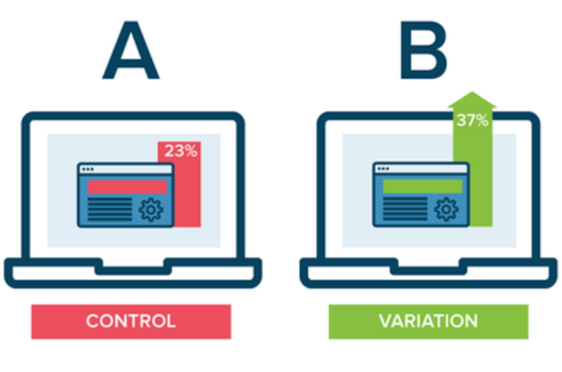
1. An Enhanced Version of Traditional Testing
A/B testing is the most basic yet vital optimization method in digital marketing. It lets you design two different versions of a page or component, split traffic between groups, and see which performs better. For example:
- Banner A vs. Banner B: Which gets a higher click-through rate?
- CTA copy A (“Learn More”) vs. B (“Free Trial”): Which boosts conversions?
- Login flow design A vs. B: Which has a shorter average completion time?
Adobe Target’s A/B testing tool allows quick setup and deployment, and supports automatic tracking with integration to Adobe Analytics (via A4T), providing deeper behavioral insights.
2. Multivariate Testing (MVT)
When you need to test multiple elements simultaneously (e.g., image + copy + button color), MVT helps shorten testing time and data needs. Adobe Target uses matrix modeling to identify the best-performing combinations under multiple variable interactions.
3. Auto-Target: AI Models Choose the Best Version in Real Time
Auto-Target is one of Adobe Target’s most impressive AI-powered features, driven by Adobe Sensei. Rather than splitting traffic evenly, it predicts which version is most likely to convert based on each user’s attributes and behaviors.
For example:
- Mobile visitors who prefer simplified flows → Show mobile-optimized CTAs
- High-value user segments → Show VIP-exclusive offers
Auto-Target marks the transition from “static split testing” to “dynamic personalized experiences.” It continuously learns and optimizes, adapting in real time to market changes, ensuring your site always shows its best version.
Feature 2: Experience Targeting
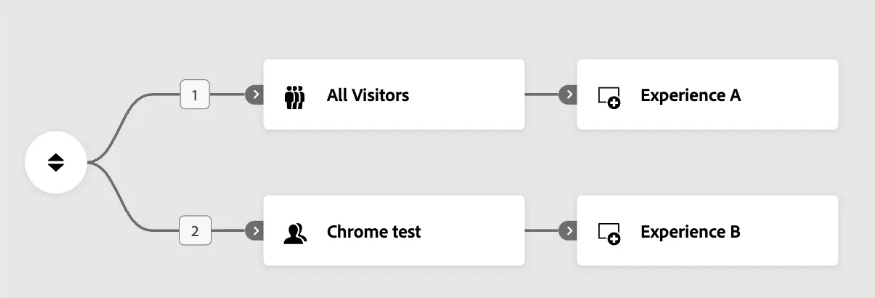
Experience Targeting (ET) lets you show different page content to specific audiences. Similar to segmented email marketing, but applied to websites or apps with greater scope and flexibility.
You can switch content based on:
- Is the user logged in?
- Location, language, or currency?
- Device type (desktop/mobile)?
- Source of traffic (e.g., EDM, Google Ads)?
- Past interactions (added to cart, visited a promo page, etc.)?
Example Applications:

Financial Industry
If the user already has a credit card, show an “Upgrade Offer”; if not, display a “Apply Now” CTA.

E-commerce Platform
Show TWD to Taiwan users and HKD to Hong Kong users; customers who frequently purchase children’s clothing are automatically redirected to the kids’ clothing homepage.

B2B Manufacturing
Detect the industry based on the visitor’s IP type and deliver industry-specific content and case studies.
Such real-time content switching not only boosts user engagement and stickiness but also provides the most relevant triggers during the conversion process.
Adobe Target’s ET module is highly intuitive to operate. It allows you to set conditions and content variations through a visual interface, and supports integration with Adobe Audience Manager or Real-Time CDP to enable more precise audience segmentation and real-time content delivery.
Feature 3: Recommendations
The built-in Recommendations feature in Adobe Target is designed for websites that require large-scale product or content recommendations. Whether you are in retail e-commerce, media publishing, subscription services, or education, you can easily build your own “You May Also Like” system.
Powered by Adobe Sensei, the recommendation engine supports multiple logics:
- Content-based recommendations (Content Similarity)
- Popularity-based recommendations (Most Viewed / Most Purchased)
- Behavior-based recommendations (People who viewed this, also viewed…)
- Cart-based recommendations (Frequently Bought Together)
- Interest-based recommendations (Personalized Ranking)
E-commerce application examples
- Add a “Related Products” section at the bottom of product pages
- Show personalized products on the homepage “Based on Your Recent Views”
- Display bundle offers on the checkout page with “Buy Together for More Savings”
Content platform application examples
- Recommend similar videos based on viewing history
- Show localized news/content based on region and language
These features can be deployed quickly in the UI—simply specify the recommendation placement, model, and template to start training the model and generating content. Even better, Target Recommendations can be used in combination with ET and Auto-Target to create a “Segmented Delivery + Real-Time Recommendation” hybrid experience.
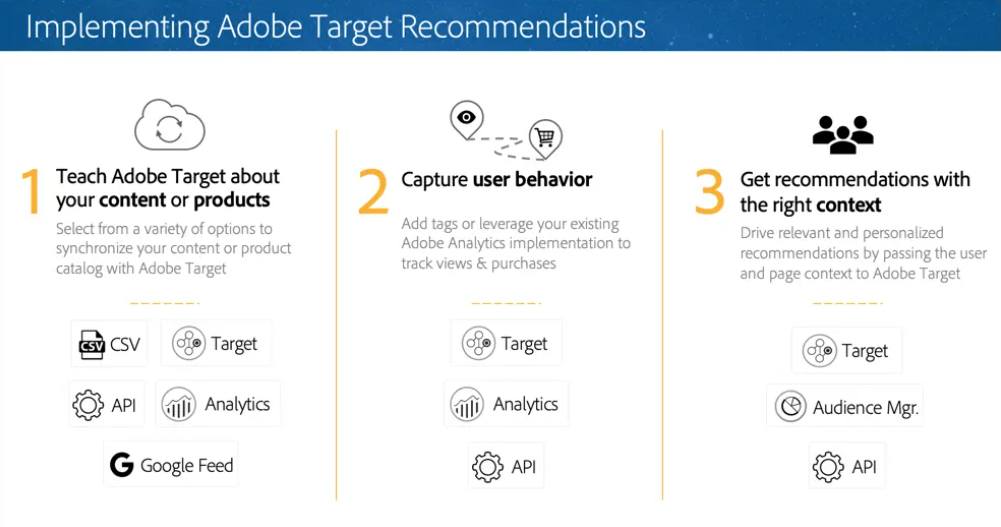
How to Combine Data for the Best Experience
The integration between Adobe Target and Adobe Analytics—known as A4T (Analytics for Target)—is key for maximizing the value of Target.
Benefits of integration include:
- Using Analytics conversion metrics (e.g., successful applications, add-to-cart) as decision criteria for Target tests
- Directly importing audiences created in Analytics into Target for delivery
- Viewing all Target campaign results directly in Adobe Workspace reports
This not only improves testing accuracy but also enables marketers and data analysts to collaborate on the same platform. If the business also uses Adobe Real-Time CDP, it can leverage first-party data to build real-time segments, making personalization fully data-driven.
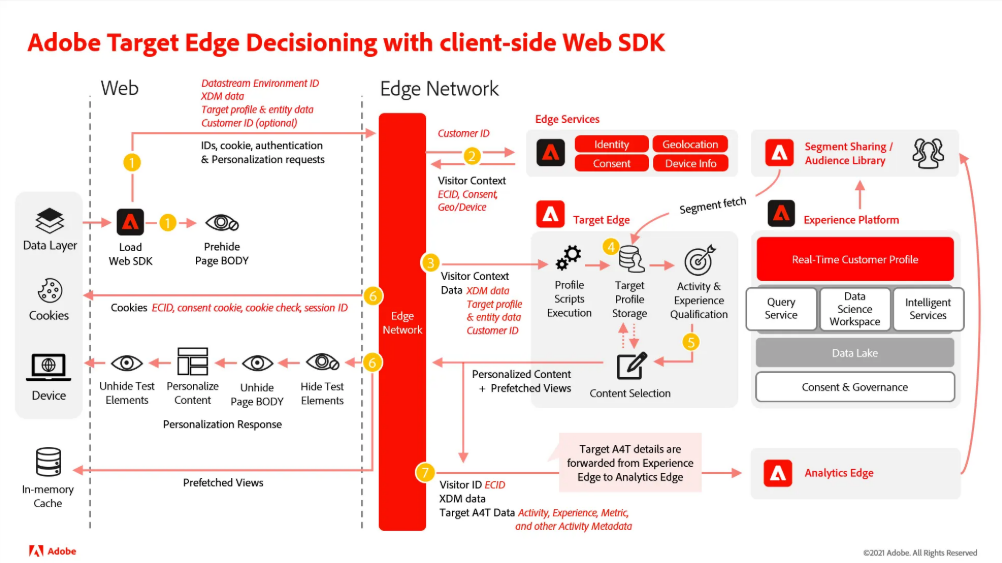
Conclusion: From Testing to AI-Driven, Adobe Target Helps You Build Smart Experiences
In modern digital marketing, traffic alone is no longer the deciding factor—quality of experience and interaction is the true driver of conversions. Adobe Target is not just an A/B testing platform, but an “intelligent experience engine” that integrates AI, content, data, and user behavior.
It empowers businesses to move from “passively observing data” to “proactively optimizing every interaction.” From improving click-through rates and upsell rates to strengthening brand experience and customer loyalty, Adobe Target provides the complete tools and framework to turn your website into a platform that truly understands its users.
Whether you are a mid-sized business just starting to explore personalization or a large organization with a mature MarTech stack, Adobe Target can adapt and scale to meet your needs.
Want to know which Adobe Target features can best improve your website’s conversion rates? Contact us now to arrange a free consultation, and let our experts evaluate the best application approach for you.
Further Reading:
- From Strategy to Impact: Adobe Target Integrated Application Case Studies


